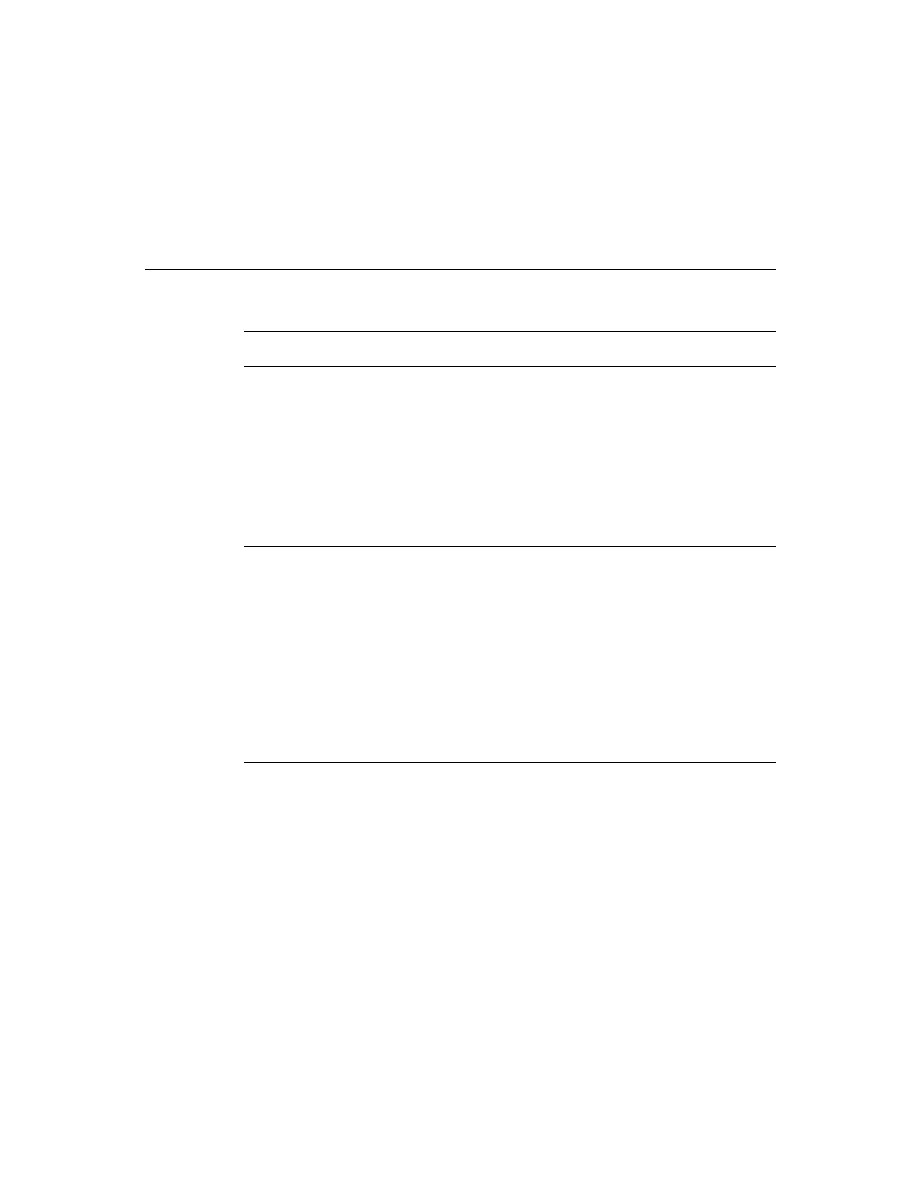
C H A P T E R 2 2
Transport Interface
22-28
Using the Transport Interface
the item is updated. The format picker also sends the
SetupItem
message to the
format itself. If the format contains an
auxForm
slot, the view specified in the
auxForm
slot opens when the format is selected.
The sender pop-up child view allows the sender of the item to select a different
owner persona or worksite from a picker, which might affect how the owner's name
and address appear and how the item is sent. For example, if you choose a worksite
location with a different area code from your company worksite, and send a fax to
your company, the system automatically inserts a "1" and the company area code
before the phone number, which it wouldn't do if you told the system you were at a
location in that area code.
owner persona or worksite from a picker, which might affect how the owner's name
and address appear and how the item is sent. For example, if you choose a worksite
location with a different area code from your company worksite, and send a fax to
your company, the system automatically inserts a "1" and the company area code
before the phone number, which it wouldn't do if you told the system you were at a
location in that area code.
The default owner name (or persona as it is sometimes called) shown by this picker
is the one corresponding to the last-used owner name for a routing operation. The
default worksite for the owner is the one corresponding to the last worksite used for
a routing operation, or the setting of the home location in the Time Zones
application (whichever was done last). Note that additional owner names and
worksites can be created by users in the Owner Info application.
is the one corresponding to the last-used owner name for a routing operation. The
default worksite for the owner is the one corresponding to the last worksite used for
a routing operation, or the setting of the home location in the Time Zones
application (whichever was done last). Note that additional owner names and
worksites can be created by users in the Owner Info application.
The Send button child in
protoFullRouteSlip
provides the button that
actually sends the item to the Out Box, and can also activate the transport. When
tapped, the button may display a picker with the choices "Now" and "Later," or it
may immediately send the item now or later. Its operation depends on the user
preference setting of the
tapped, the button may display a picker with the choices "Now" and "Later," or it
may immediately send the item now or later. Its operation depends on the user
preference setting of the
nowOrLater
slot in the preferences configuration frame
described in Table 19-1 (page 19-7) in Newton Programmer's Reference, and on
the return value of the transport
the return value of the transport
ConnectionDetect
method, which can force
the button to send now or later without displaying a picker.
The Send button also handles submitting multiple items to the Out Box when the
user has selected many entries from an overview. If the user has selected multiple
items but the transport cannot handle cursors (the
user has selected many entries from an overview. If the user has selected multiple
items but the transport cannot handle cursors (the
allowBodyCursors
transport
slot is
nil
), the system sends the transport the
VerifyRoutingInfo
method.
This method allows the transport to modify the individual items, if necessary.
When only a single item (not a multiple-item target object) is submitted to the Out
Box,
When only a single item (not a multiple-item target object) is submitted to the Out
Box,
VerifyRoutingInfo
is not called. In this case, if you need to modify the
item before it is sent, you can do this in the routing slip method
PrepareToSend
.
The function of the Send button is to submit the contents of the
fields
slot in the
routing slip to the Out Box. (The
fields
slot holds the item being routed and
other information about it.) After the item is submitted, the Out Box sends the
transport the
transport the
SendRequest
message to alert it that an item is waiting to be sent. If
the
cause
slot in the request argument to
SendRequest
is set to
'submit
, this
indicates the user chose to send the item later from the Send button. If the
cause
slot is
'item
, this indicates the user chose to send the item immediately.
Additionally, the
connect
slot in the item contains a Boolean value indicating if
the user chose to send the item now (
true
) or later (
nil
).