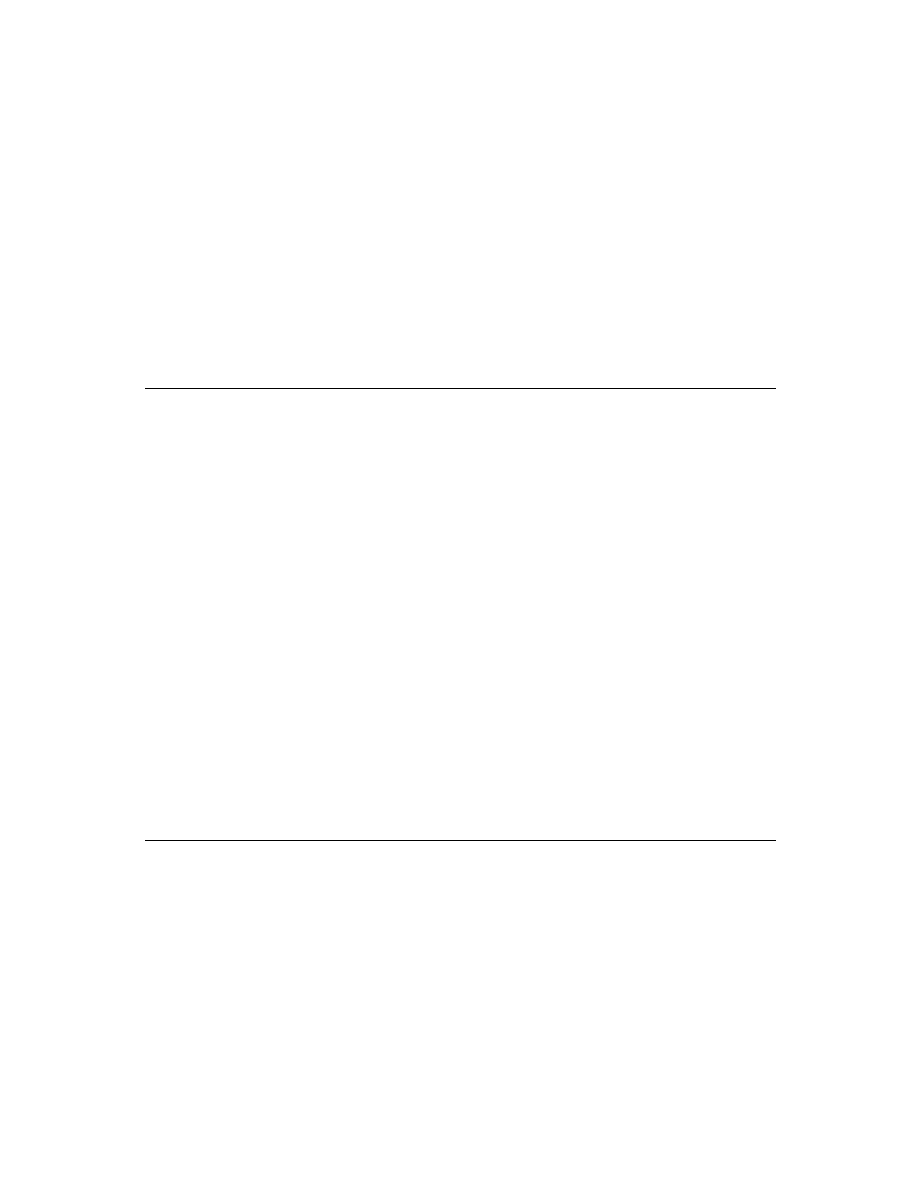
C H A P T E R 2 2
Transport Interface
Using the Transport Interface
22-29
The name of the current transport appears in the upper-right corner of the
protoFullRouteSlip
view. If that transport belongs to a group, the transport
name is actually a picker, from which the user can choose any of the other
transports in the group. The picker is displayed only if there is more than one
transport that belongs to the group. If the user changes the transport, the system
closes and reopens the routing slip for the current target item, since the routing slip
may be different for a different transport. Before the routing slip is closed, it is sent
the
transports in the group. The picker is displayed only if there is more than one
transport that belongs to the group. If the user changes the transport, the system
closes and reopens the routing slip for the current target item, since the routing slip
may be different for a different transport. Before the routing slip is closed, it is sent
the
TransportChanged
message. This allows the routing slip to take such
necessary action as alerting the user that addressing information might be lost as a
result of changing transports. For more information on grouped transports, see the
section "Grouping Transports" beginning on page 22-7.
result of changing transports. For more information on grouped transports, see the
section "Grouping Transports" beginning on page 22-7.
Besides the supplied elements, your transport needs to add additional
transport-specific elements to the routing slip view. For example, transports are
responsible for adding the views that occupy the middle of the envelope area, to
obtain routing or addressing information for the item. And transports typically add
other elements to the area below the envelope. Figure 22-4 shows what a complete
routing slip might look like, after you add transport-specific items.
transport-specific elements to the routing slip view. For example, transports are
responsible for adding the views that occupy the middle of the envelope area, to
obtain routing or addressing information for the item. And transports typically add
other elements to the area below the envelope. Figure 22-4 shows what a complete
routing slip might look like, after you add transport-specific items.
Figure 22-4
Complete routing slip
The middle of the envelope portion of a routing slip template typically includes a
view that gathers and displays recipient information for the item being sent. You'll
probably want to use the
view that gathers and displays recipient information for the item being sent. You'll
probably want to use the
protoAddressPicker
to allow the user to choose
recipients for the item. For details on how to use this proto, see the section "Using
protoAddressPicker" beginning on page 22-31.
protoAddressPicker" beginning on page 22-31.
protoAddressPicker