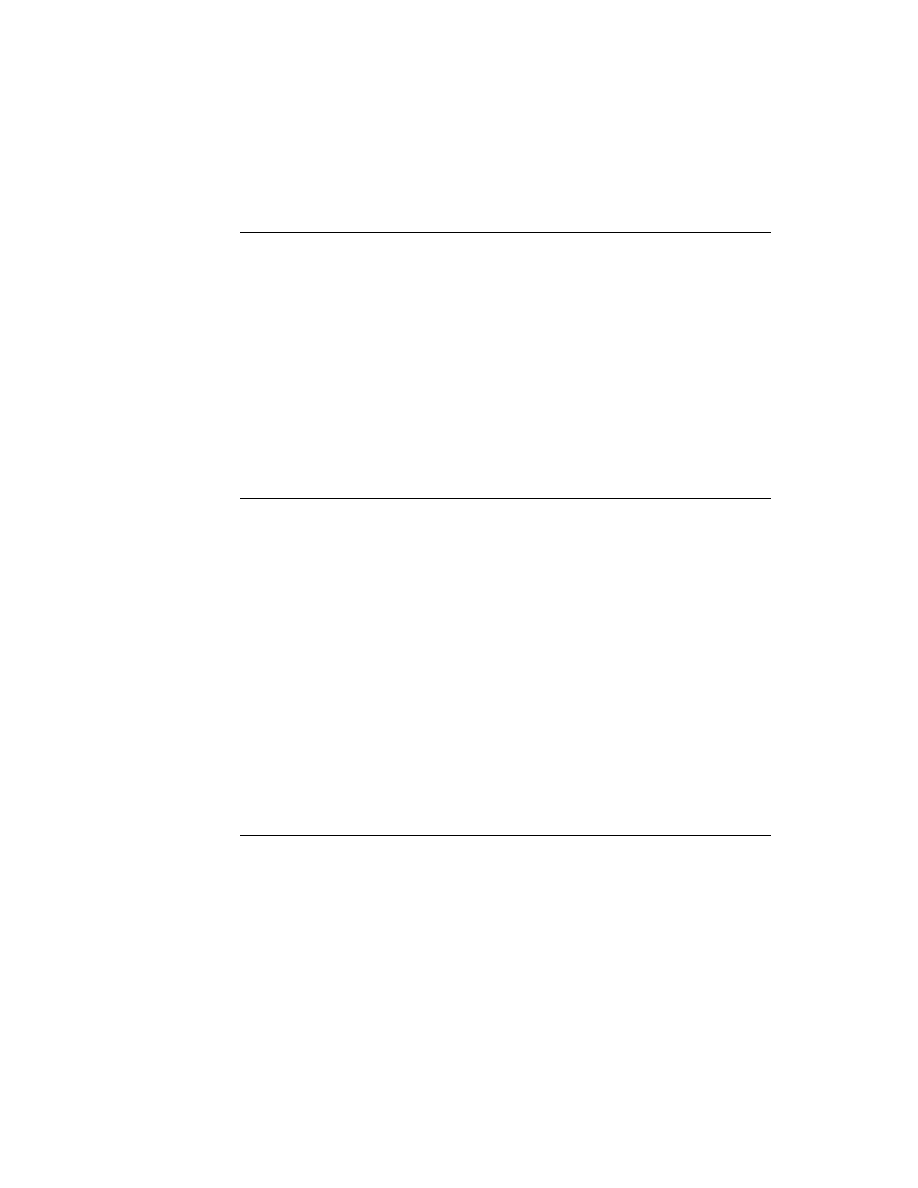
C H A P T E R 2
Getting Started
2-10
Developer Signature Guidelines
Examples of valid signatures include
NEWTONDTS
Joe's Cool Apps
1NEWTON2DTS
What the #$*? SW
Joe's Cool Apps
1NEWTON2DTS
What the #$*? SW
How to Register
2
To register your signature, you need to provide the following information to the
Newton Development Information Group at Apple.
Newton Development Information Group at Apple.
Company Name:
Contact Person:
Mailing Address:
Phone:
Email Address:
Desired Signature 1st choice:
Desired Signature 2nd choice:
Contact Person:
Mailing Address:
Phone:
Email Address:
Desired Signature 1st choice:
Desired Signature 2nd choice:
Send this information to the e-mail address
NEWTONDEV@applelink.apple.com
or send it via US Mail to:
NewtonSysOp
c/o: Apple Computer, Inc.
1 Infinite Loop, M/S: 305-2A
Cupertino, CA 95014
USA
c/o: Apple Computer, Inc.
1 Infinite Loop, M/S: 305-2A
Cupertino, CA 95014
USA
Application Name
2
The application name is the string displayed under your application's icon in the
Extras drawer. Because it is a string, any characters are allowed.
Extras drawer. Because it is a string, any characters are allowed.
This name does not need to be unique, because the system does not use it to
identify the application. For example, it is possible for there to be two applications
named
identify the application. For example, it is possible for there to be two applications
named
Chess
on the market. The application name is used only to identify the
application to the user. If there were in fact two applications named
Chess
installed on the same Newton device, hopefully the user could distinguish one from
the other by some other means, perhaps by the display of different icons in the
Extras drawer.
the other by some other means, perhaps by the display of different icons in the
Extras drawer.