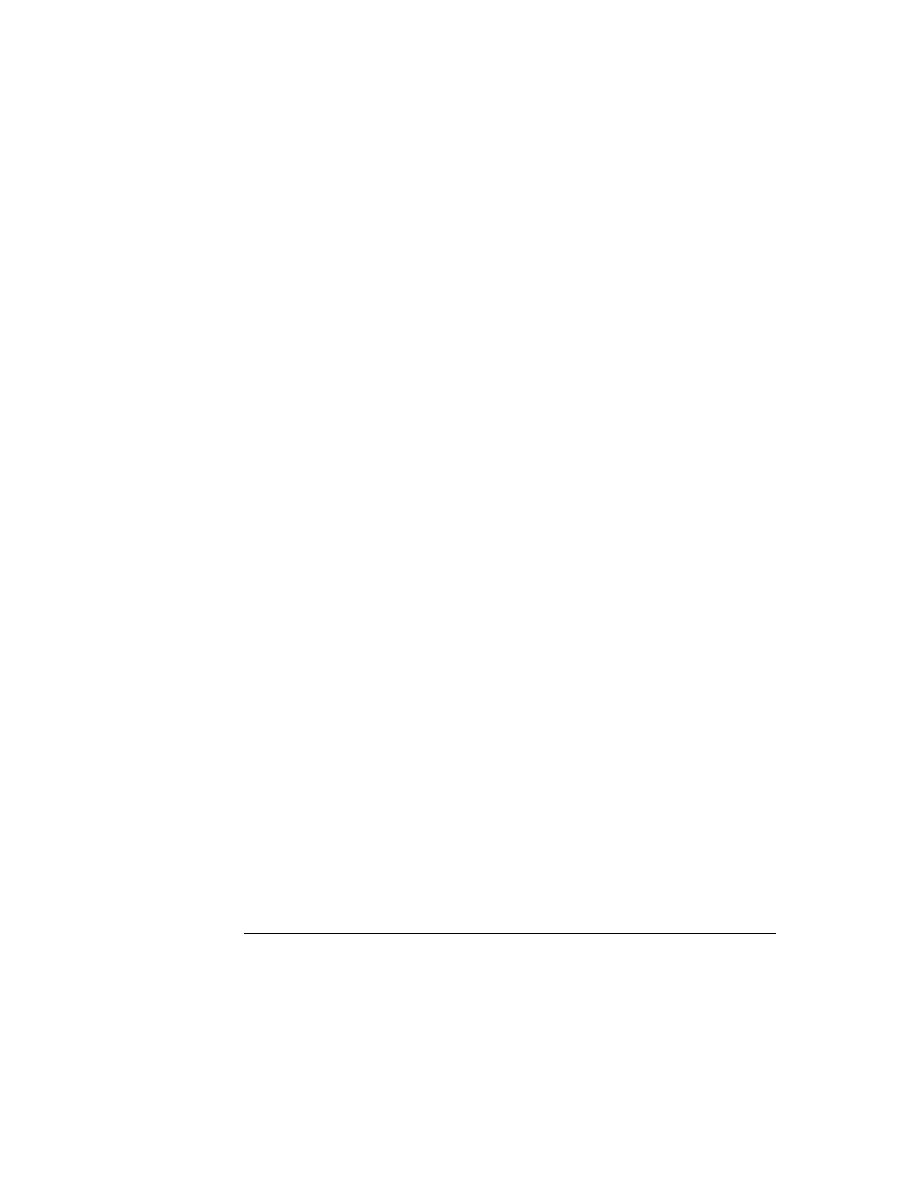
C H A P T E R 2
Getting Started
Developer Signature Guidelines
2-11
Examples of valid application names include
Llama
Good Form
2 Fun 4 U
Chess
Good Form
2 Fun 4 U
Chess
Note
It's recommended that you keep your application
names short so that they don't crowd the names
of other applications in the Extras drawer.
names short so that they don't crowd the names
of other applications in the Extras drawer.
Application Symbol
2
The application symbol is created by concatenating the application name, a
colon (
colon (
:
), and your registered developer signature. This symbol is not normally
visible to the end user. It is used to uniquely identify an application in the system.
Because application symbols contain a colon (
Because application symbols contain a colon (
:
), they must be enclosed by vertical
bars (
|
) where they appear explicitly in NewtonScript code.
Examples of valid application symbols include:
'|Llama:NEWTONDTS|
'|2 Fun 4 U:Joe's Cool Apps|
'|2 Fun 4 U:Joe's Cool Apps|
You specify the application symbol in the Output Settings dialog of NTK. At the
beginning of a project build, NTK 1.5 or newer defines a constant for your project
with the name
beginning of a project build, NTK 1.5 or newer defines a constant for your project
with the name
kAppSymbol
and sets it to the symbol you specify as the
application symbol. Use of this constant throughout your code makes it easier to
maintain your code.
maintain your code.
At the end of the project build, if you've not created a slot with the name
appSymbol
in the application base view of your project, NTK creates such a slot
and places in it the application symbol. If the slot exists already, NTK doesn't
overwrite it.
overwrite it.
Package Name
2
The package name is usually a string version of the application symbol. The
package name may be visible to the user if no application name is provided.
Package names are limited to 26 characters, so this places a practical limit on the
combined length of application names and signatures.
package name may be visible to the user if no application name is provided.
Package names are limited to 26 characters, so this places a practical limit on the
combined length of application names and signatures.