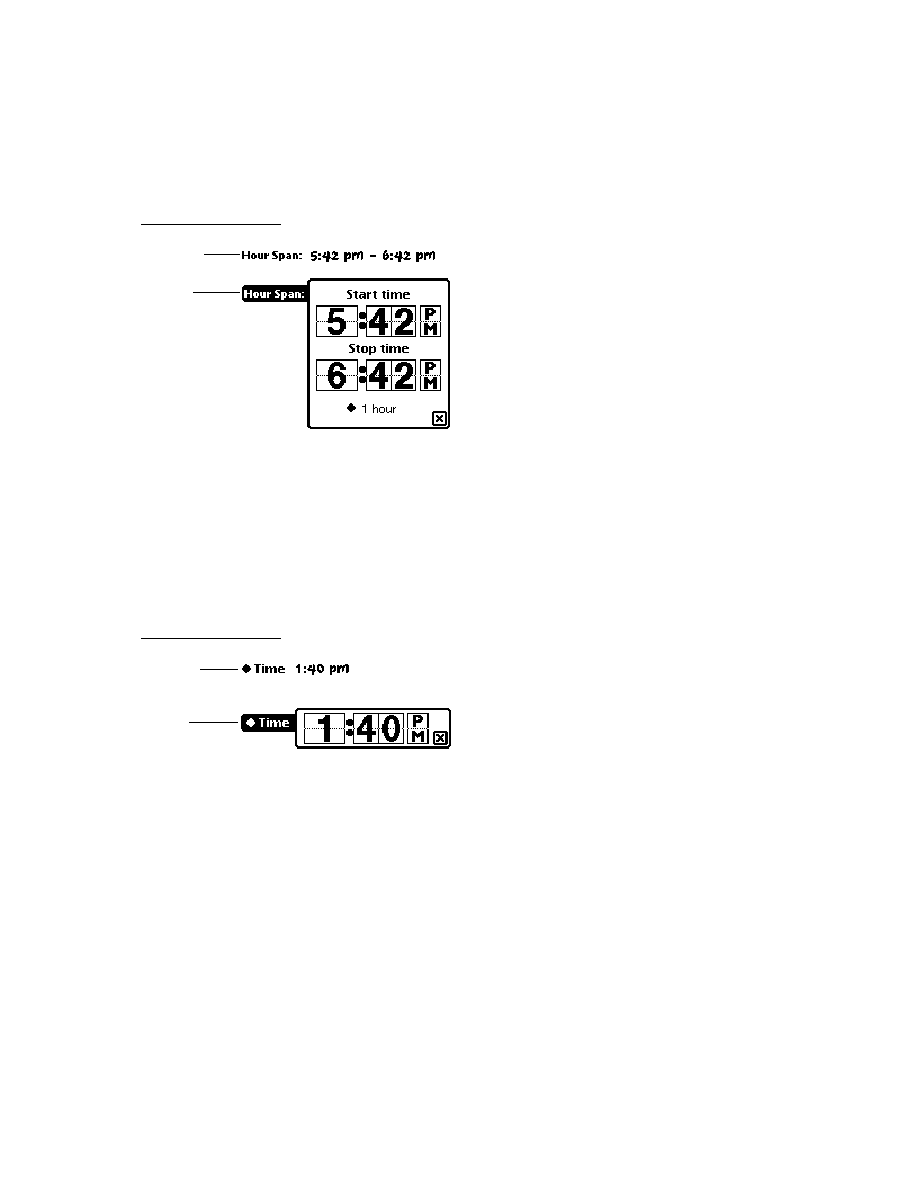
C H A P T E R 2 3
Endpoint Interface
Using the Endpoint Interface
23-13
The following sections describe how to set the various slots in the input spec to
accomplish specific tasks.
accomplish specific tasks.
Specifying the Data Form and Target
23
You can choose how you want the received data formatted by setting the
form
slot in the input spec. In this slot, you specify one of the standard data forms
described in "Data Form Symbols" (Table 20-1 on page 20-2) in Newton
Programmer's Reference.
described in "Data Form Symbols" (Table 20-1 on page 20-2) in Newton
Programmer's Reference.
In preparation for receiving data, the system creates an input buffer. The buffer's
size is based on the input spec slot
size is based on the input spec slot
termination.byteCount
, on the slot
discardAfter
, or on the intrinsic size of the data. The system receives all the
data in to this buffer, then translates the data into a newly created object whose type
is specified by the input spec's
is specified by the input spec's
form
slot. It is this object that is passed back to the
InputScript
method.
Table 23-2
Input spec slot applicability
Data form
target
slot
termination
slot
discard
After
After
slot*
filter
slot
partial
Frequency
Frequency
and
partial
Script
Script
slots
'char
na (not applicable)
determined
automatically
automatically
na
OK
na
'number
na
determined
automatically
automatically
na
OK
na
'string
na
OK
OK
OK
OK
'bytes
na
OK
OK
OK
OK
'binary
data
and
offset
slots only
all slots except
endSequence
na
na
na
'template
typelist
and
arglist
slots only
determined
automatically
automatically
na
na
na
'frame
na
determined
automatically
automatically
na
na
na
*
discardAfter
is written as one word, broken here because of space limitations.
partialFrequency
and
partialScript
are written as one word, broken here because of space limitations.