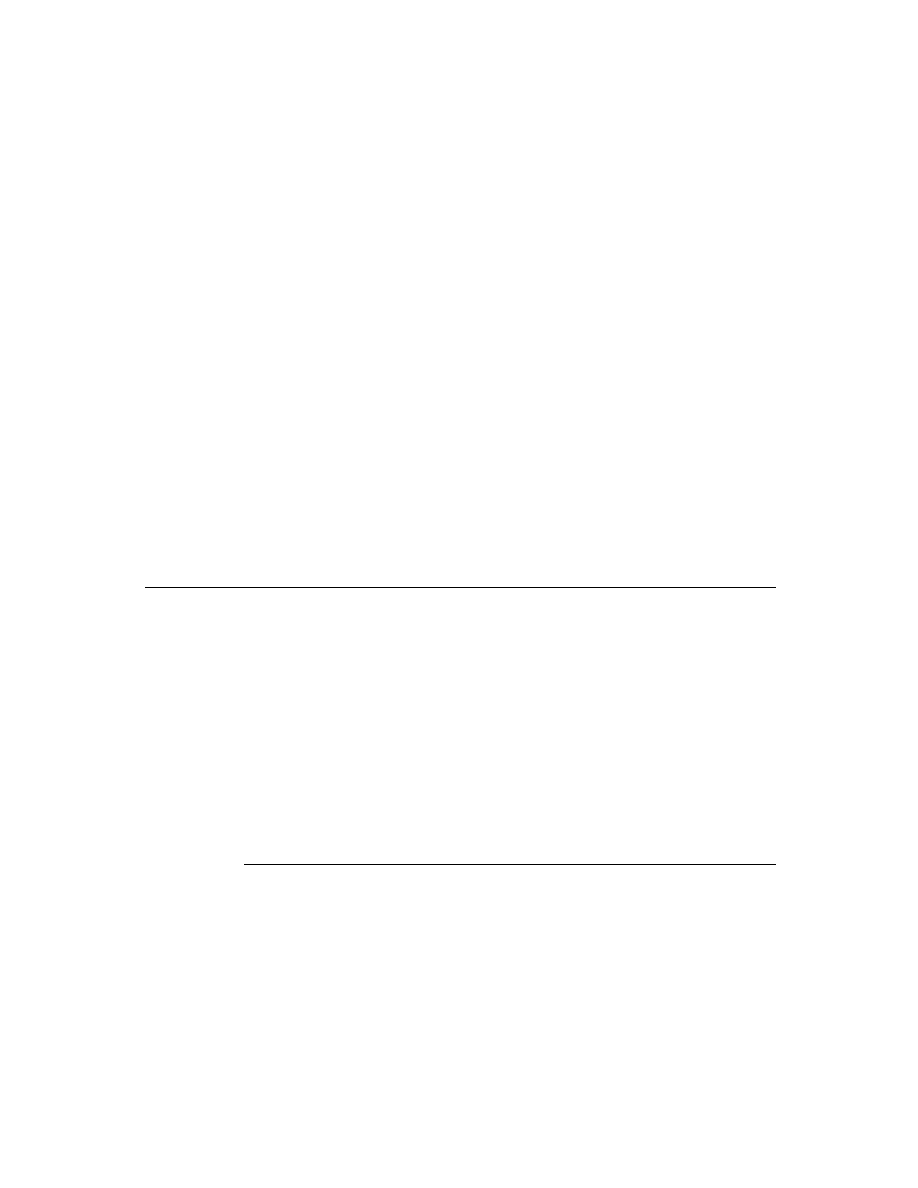
C H A P T E R 2 3
Endpoint Interface
23-18
Using the Endpoint Interface
Handling Normal Termination of Input
23
The
InputScript
message is sent to the input spec frame when one of the
termination conditions is met. You define the
InputScript
method in the input
spec frame.
The received data is passed as a parameter to the
InputScript
method. Another
parameter describes the specific condition that caused the input to terminate, in
case you had specified more than one in the input spec.
case you had specified more than one in the input spec.
When the
InputScript
method returns, the system automatically posts another
receive request for you using the same input spec as the last one. You can prevent
this by calling
this by calling
SetInputSpec
within the
InputScript
method. In the
SetInputSpec
method, you can set a different input spec, or you can prevent a
new input spec from being posted by setting the inputSpec parameter to
nil
. Note
that while the input spec is
nil
, incoming data may be lost.
Periodically Sampling Incoming Data
23
You can sample the incoming data without meeting any of the termination
conditions by specifying a
conditions by specifying a
PartialScript
method in the input spec. The system
sends the
PartialScript
message to the input spec frame periodically, at the
frequency you define in the
partialFrequency
slot in the input spec, as long as
there are one or more bytes of data in the input buffer. The system passes to the
PartialScript
method all of the data currently in the input buffer, but the data
is not removed from the input buffer. If you want to remove this data from the input
buffer, you can call the
buffer, you can call the
FlushPartial
method.
Note that the sending of
PartialScript
messages is controlled by system idle
events and is in no way triggered by receive request completions. The current input
spec remains in effect after the
spec remains in effect after the
PartialScript
method returns.
You typically would use a
PartialScript
method to detect abnormal or
out-of-band data not found by any of the usual input termination conditions.
You can specify
PartialScript
methods only for those input data forms that
allow termination conditions --specifically, the
'string
and
'bytes
data forms.
To use the
PartialScript
method, you must also include the
partialFrequency
slot in the input spec. The
partialFrequency
slot
specifies the frequency, in milliseconds, at which the input data buffer should be
checked. If new data exists in the buffer, the
checked. If new data exists in the buffer, the
PartialScript
message is sent to
the input spec frame.