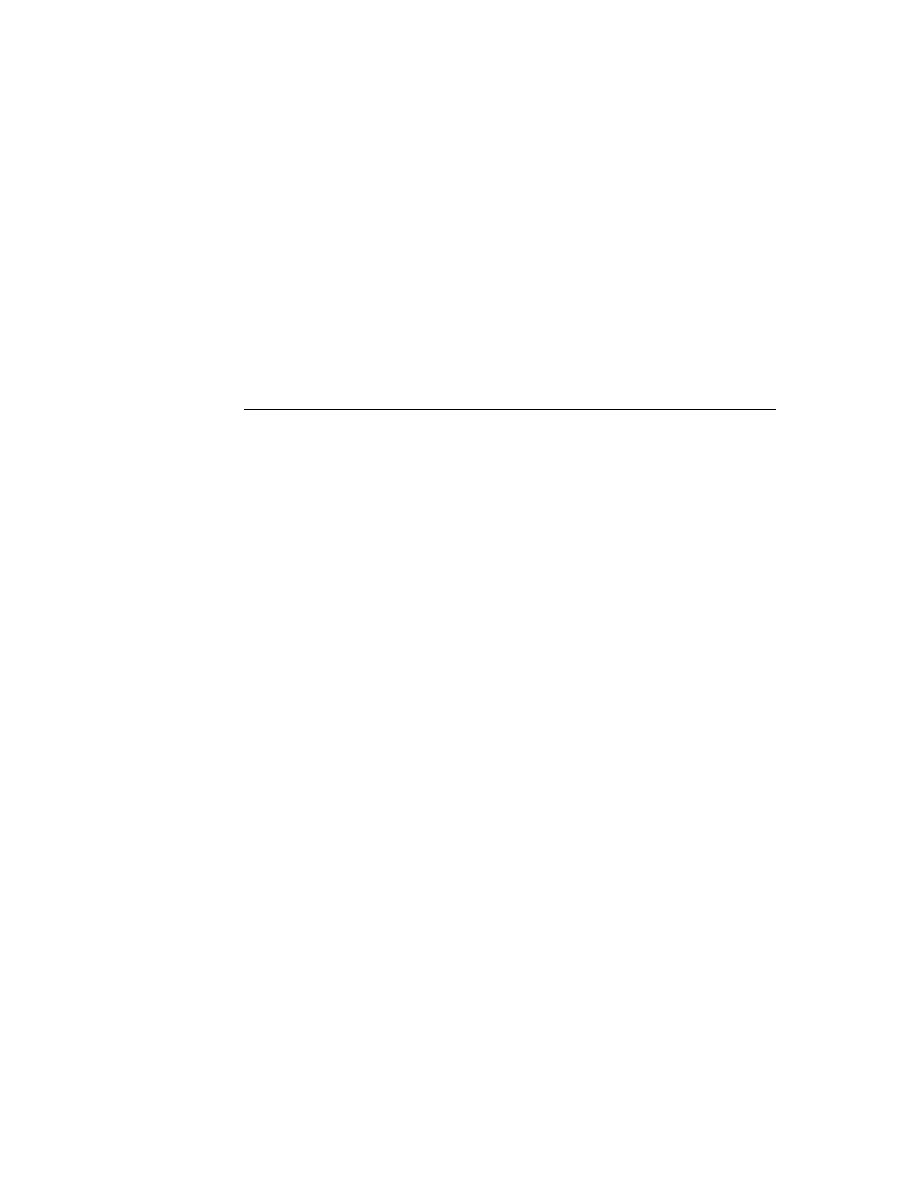
C H A P T E R 3
Views
3-8
About Views
As the grid lines are infinitely thin, so a point is infinitely small. Pixels, by contrast,
lie between the lines of the coordinate grid, not at their intersections.
lie between the lines of the coordinate grid, not at their intersections.
This relationship gives them a definite physical extent, so that they can be seen on
the screen.
the screen.
Defining View Characteristics
3
A template that describes a view is stored as a frame that has slots for view
characteristics. Here is a NewtonScript example of a template that describes a view:
characteristics. Here is a NewtonScript example of a template that describes a view:
{viewClass: clView,
viewBounds: RelBounds( 20, 50, 94, 142 ),
viewFlags: vNoFlags,
viewFormat:vfFillWhite+vfFrameBlack+vfPen(1),
viewJustify: vjCenterH,
viewFont: simpleFont10,
declareSelf: 'base,
debug: "dialer",
};
viewBounds: RelBounds( 20, 50, 94, 142 ),
viewFlags: vNoFlags,
viewFormat:vfFillWhite+vfFrameBlack+vfPen(1),
viewJustify: vjCenterH,
viewFont: simpleFont10,
declareSelf: 'base,
debug: "dialer",
};
Briefly, the syntax for defining a frame is:
{
slotName
:
slotValue
,
slotName
:
slotValue
,
...};
where slotName is the name of a slot, and slotValue is the value of a slot. For more
details on NewtonScript syntax, refer to The NewtonScript Programming Language.
details on NewtonScript syntax, refer to The NewtonScript Programming Language.
Frames serving as view templates have slots that define the following kinds of view
characteristics:
Class
characteristics:
Class
The
viewClass
slot defines the class of graphic object from
which the view is constructed.
Behavior
The
viewFlags
slot defines other primary view behaviors
and controls recognition behavior.
Location, size, and alignment
The
viewBounds
and
viewJustify
slots define the
location, size, and alignment of the view and its contents.
Appearance
The
viewFormat
slot defines the frame and fill
characteristics. The
viewFillPattern
and
viewFramePattern
slots control custom patterns.
Transfer modes used in drawing the view are controlled
by the
by the
viewTransferMode
slot.