Use the cable that came with this manual.
 ) or the modem port (
) or the modem port ( ) on your Macintosh.
) on your Macintosh.
There are two ways to connect your Newton to a Macintosh:
 ) or the modem port (
) or the modem port ( ) on your Macintosh.
) on your Macintosh.
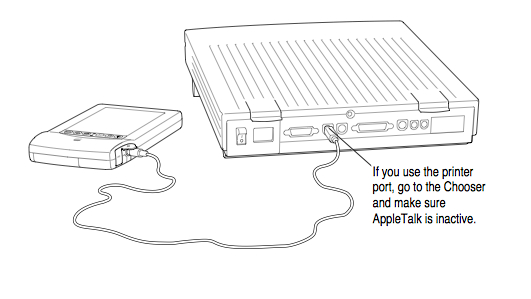
Important: If you connect Newton to a PowerBook that has an internal modem, you may need to open the PowerBook or PowerBook Setup control panel and select the External Modem button before you can complete the connection.