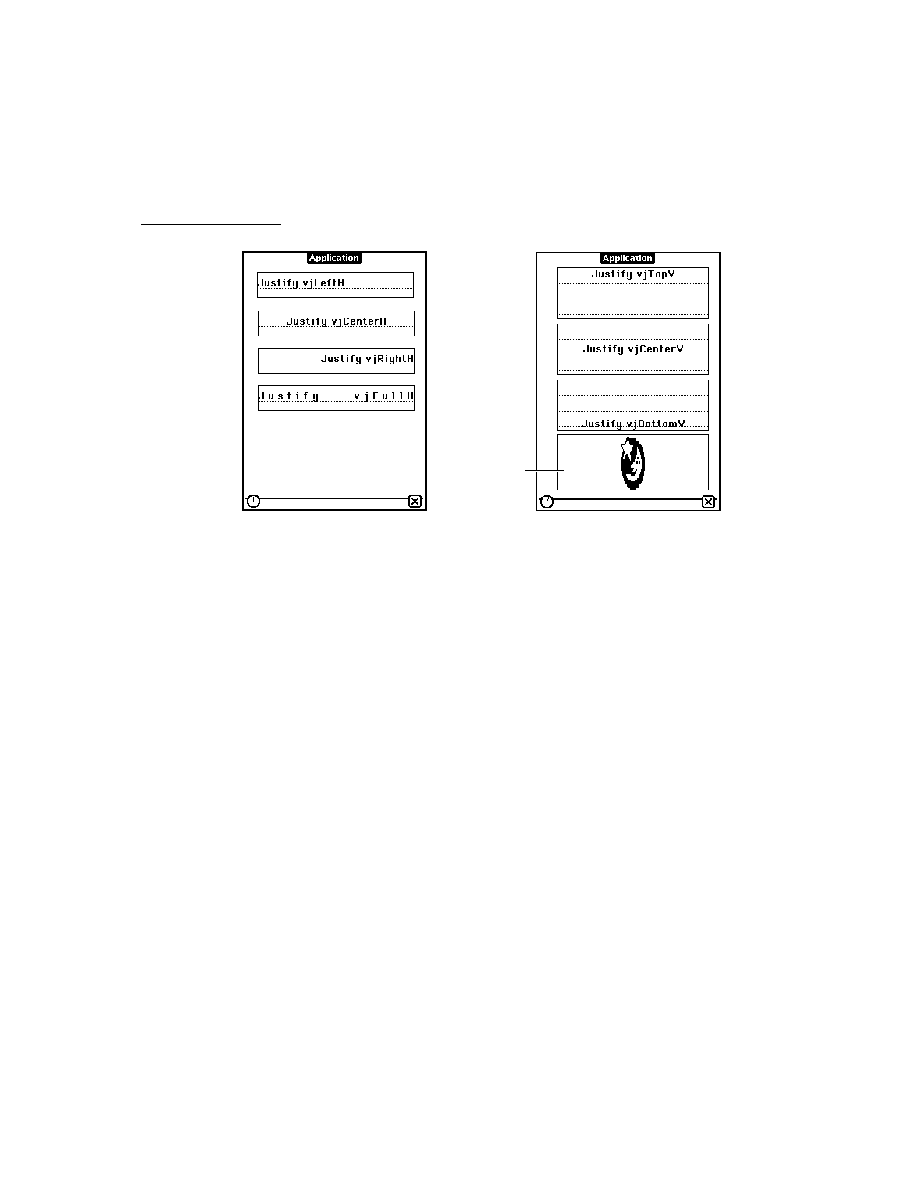
x
Selection Tab Protos
7-25
Gauges and Slider Protos
7-25
Time Protos
7-27
Special View Protos
7-28
View Appearance Protos
7-30
Status Bar Protos
7-31
Chapter 8
Text and Ink Input and Display
8-1
About Text
8-1
About Text and Ink
8-1
Written Input Formats
8-2
Caret Insertion Writing Mode
8-3
Fonts for Text and Ink Display
8-3
About Text Views and Protos
8-3
About Keyboard Text Input
8-4
The Keyboard Registry
8-5
The Punctuation Pop-up Menu
8-5
Compatibility
8-6
Using Text
8-6
Using Views and Protos for Text Input and Display
8-6
General Input Views
8-6
Paragraph Views
8-10
Lightweight Paragraph Views
8-11
Using Input Line Protos
8-12
Displaying Text and Ink
8-14
Text and Ink in Views
8-14
Using Fonts for Text and Ink Display
8-17
Rich Strings
8-22
Text and Styles
8-25
Setting the Caret Insertion Point
8-26
Using Keyboards
8-26
Keyboard Views
8-26
Using Keyboard Protos
8-28
Defining Keys in a Keyboard View
8-30
Using the Keyboard Registry
8-36
Defining Tabbing Orders
8-36
The Caret Pop-up Menu
8-38