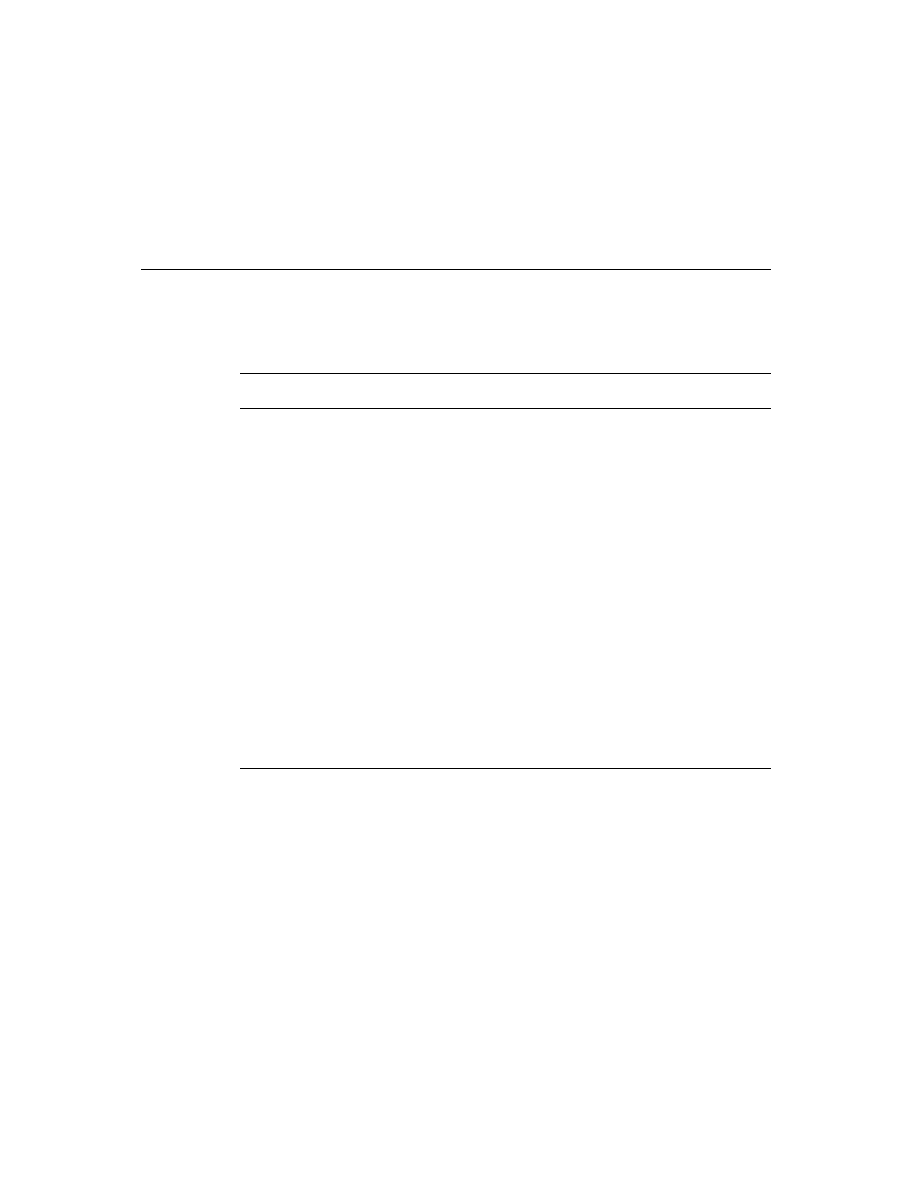
C H A P T E R 3
Views
3-22
About Views
Drawing Transfer Mode for Views
3
The
viewTransferMode
slot specifies the transfer mode to be used for
drawing in the view. The transfer mode controls how bits being drawn are placed
over existing bits on the screen. The constants that you can specify for the
over existing bits on the screen. The constants that you can specify for the
viewTransferMode
slot are listed and described in Table 2-6 (page 2-14) in
the Newton Programmer's Reference.
The transfer mode is used to specify how bits are copied onto the screen when
something is drawn in a view. For each bit in the item to be drawn, the system finds
the existing bit on the screen, performs a Boolean operation on the pair of bits, and
displays the resulting bit.
something is drawn in a view. For each bit in the item to be drawn, the system finds
the existing bit on the screen, performs a Boolean operation on the pair of bits, and
displays the resulting bit.
The first eight transfer modes are illustrated in Figure 3-8. The last transfer mode,
in addition to those shown,
in addition to those shown,
modeMask
, is a special one, and its effects are
dependent on the particular picture being drawn and its mask.
Figure 3-8
Transfer modes
In Figure 3-8, the Source item represents something being drawn on the screen.
The Destination item represents the existing bits on the screen. The eight patterns
below these two represent the results for each of the standard transfer modes.
The Destination item represents the existing bits on the screen. The eight patterns
below these two represent the results for each of the standard transfer modes.
modesNotCopy
modesNotOr
modesNotXor
modesNotBic
Source
modeCopy
modeOr
modeXor
modeBic
Destination (Screen)