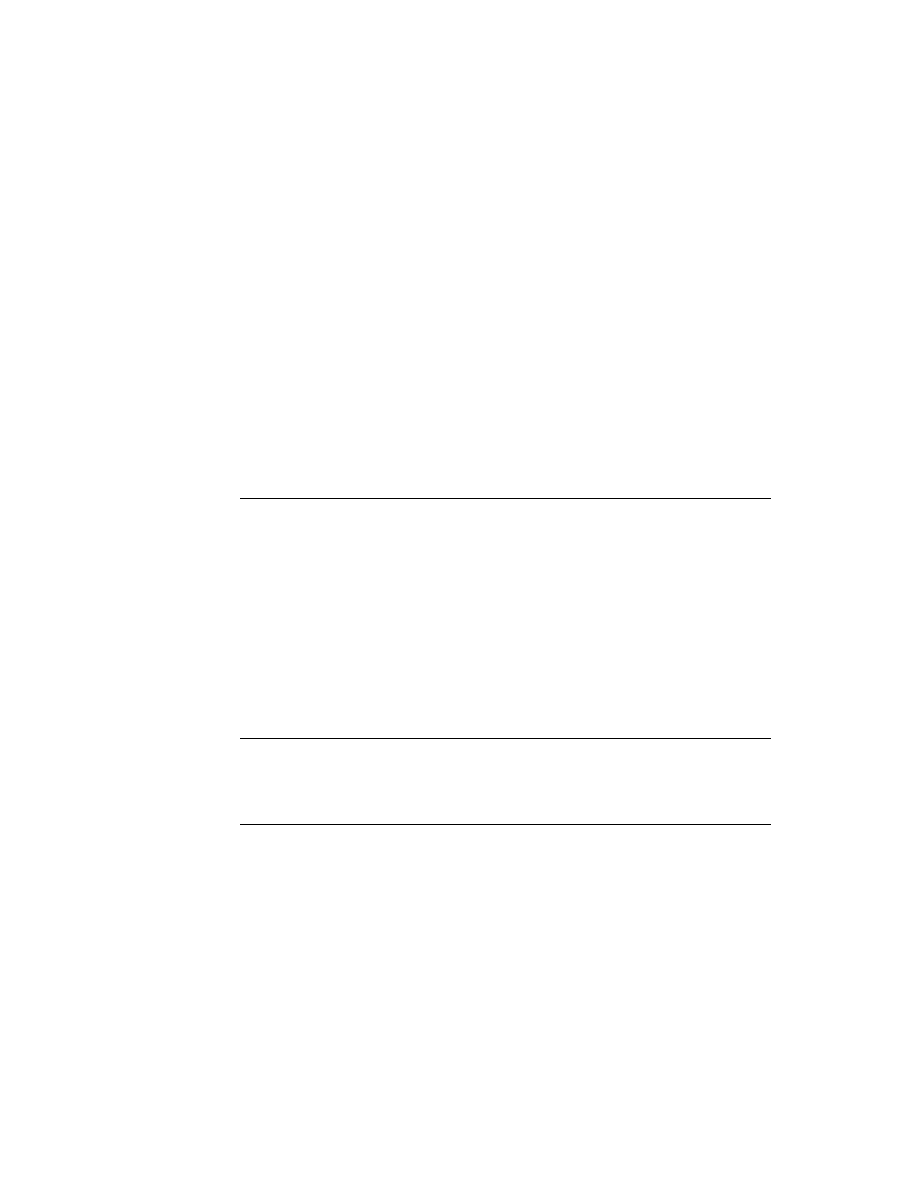
C H A P T E R 6
Pickers, Pop-up Views, and Overviews
Roll Protos
6-35
Roll Protos
6
You can use the protos described in this section to present roll views in your
applications. A roll view is one that contains several discrete subviews that are
arranged vertically. The roll can be viewed in overview mode, in which each
subview is represented by a one-line description. Any or all of the subviews can be
expanded to full size. The individual subviews are contained in objects based on
applications. A roll view is one that contains several discrete subviews that are
arranged vertically. The roll can be viewed in overview mode, in which each
subview is represented by a one-line description. Any or all of the subviews can be
expanded to full size. The individual subviews are contained in objects based on
protoRollItem
.
The Newton system software provides the following roll protos:
The
protoRoll
provides a roll-like view that includes a series of individual
items. The user can see the items either as a collapsed list of one-line overviews
or as full-size views. When the user taps an overview line, all the full-size views
are displayed, with the tapped view shown at the top of the roll. For information
about the slots and methods for this proto, see "protoRoll" (page 5-112) in
Newton Programmer's Reference. Figure 6-44 shows an example of a
or as full-size views. When the user taps an overview line, all the full-size views
are displayed, with the tapped view shown at the top of the roll. For information
about the slots and methods for this proto, see "protoRoll" (page 5-112) in
Newton Programmer's Reference. Figure 6-44 shows an example of a
protoRoll
.
Figure 6-44
A
protoRoll
example
The
protoRollBrowser
is similar to
protoRoll
, except that
protoRollBrowser
creates a self-contained application based on the
protoApp
, described in "protoApp" (page 1-2) in Newton Programmer's
Reference. See "protoRollBrowser" (page 5-116) in Newton Programmer's
Reference for information about the slots and methods for this proto.
Figure 6-45 shows an example of a
Reference for information about the slots and methods for this proto.
Figure 6-45 shows an example of a
protoRollBrowser
: