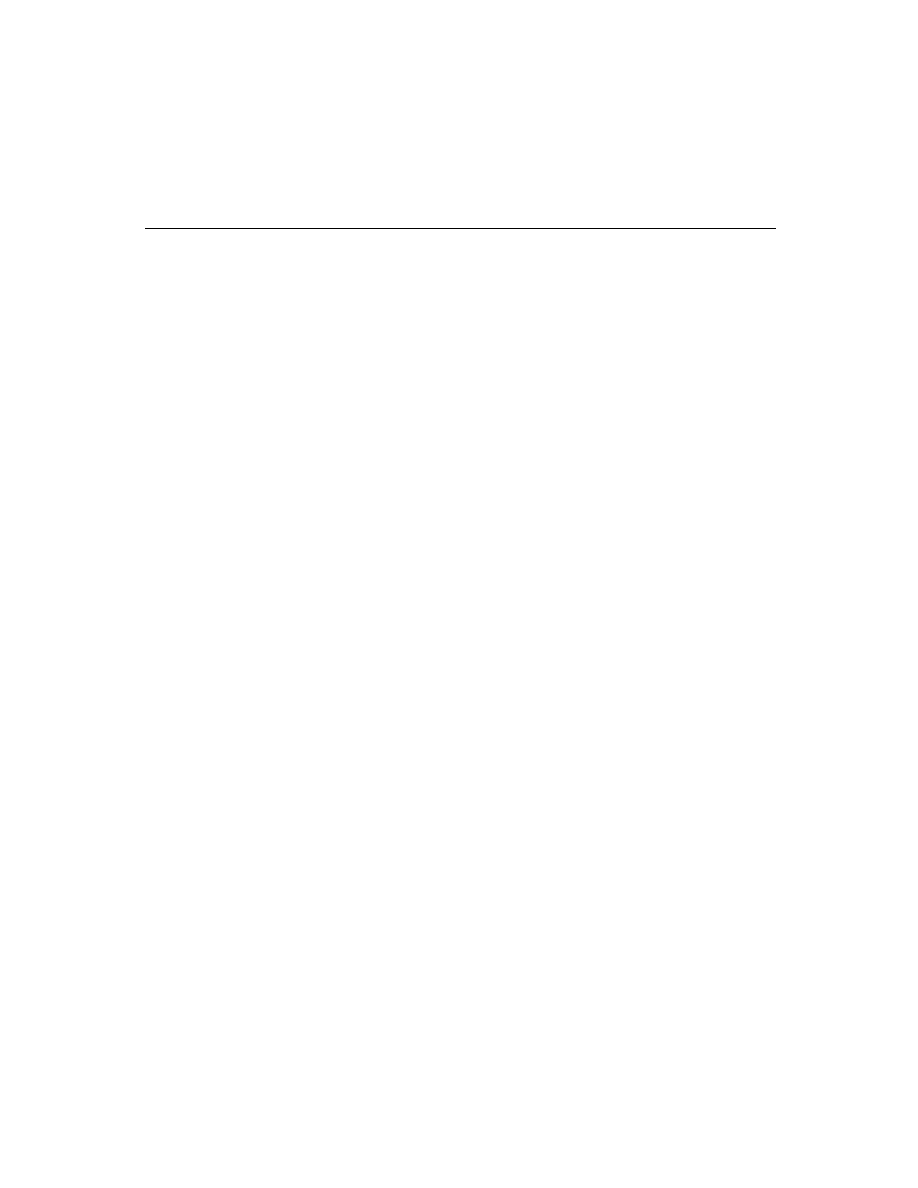
C H A P T E R 6
Pickers, Pop-up Views, and Overviews
Specifying the List of Items for a Popup
6-39
Table 6-3 describes the frame required to specify a two-dimensional grid item in
the picker list.
the picker list.
indent
An integer that defines a text indent to use for this item and
subsequent icon/string items. This integer specifies the
number of pixels to indent the text from the left side of the
picker view. You can use it to line up a number of text items
that may have icons of varying width. Specify 1 to cancel
the indent effect for the current and subsequent text items.
The icon is always centered within the indent width.
subsequent icon/string items. This integer specifies the
number of pixels to indent the text from the left side of the
picker view. You can use it to line up a number of text items
that may have icons of varying width. Specify 1 to cancel
the indent effect for the current and subsequent text items.
The icon is always centered within the indent width.
fixedHeight
You can give this slot for the first item in order to force all
items to be the same size. If you use icons in a list that can
become large enough to scroll, you should specify the
items to be the same size. If you use icons in a list that can
become large enough to scroll, you should specify the
fixedHeight
slot for every item. You can also use this
slot for any item to specify a height different from other
items. (When you use P
items. (When you use P
opupMenu
, you must specify a
fixedHeight
slot for the first item, because P
opupMenu
ignores the height of the icon.)
Table 6-3
Item frame for two-dimensional grid
Slot Name
Description
bits
A binary object representing the bitmap of the grid item. A
bitmap is returned in the
bitmap is returned in the
bits
slot in the frame returned by
the compile-time function
GetPictAsBits
.
The bitmap is a complete picture of the grid item, including
the lines between cells and the border around the outside of the
cells. There must be no extra white space outside the border.
Each cell must be the same size and must be symmetrical.
the lines between cells and the border around the outside of the
cells. There must be no extra white space outside the border.
Each cell must be the same size and must be symmetrical.
bounds
The bitmap bounds frame, from the
bounds
slot in the frame
returned by
GetPictAsBits
.
width
The number of columns in the grid (must be non-zero).
height
The number of rows in the grid (must be non-zero).
continued
Table 6-2
Item frame for string with icon (continued)
Slot name
Description