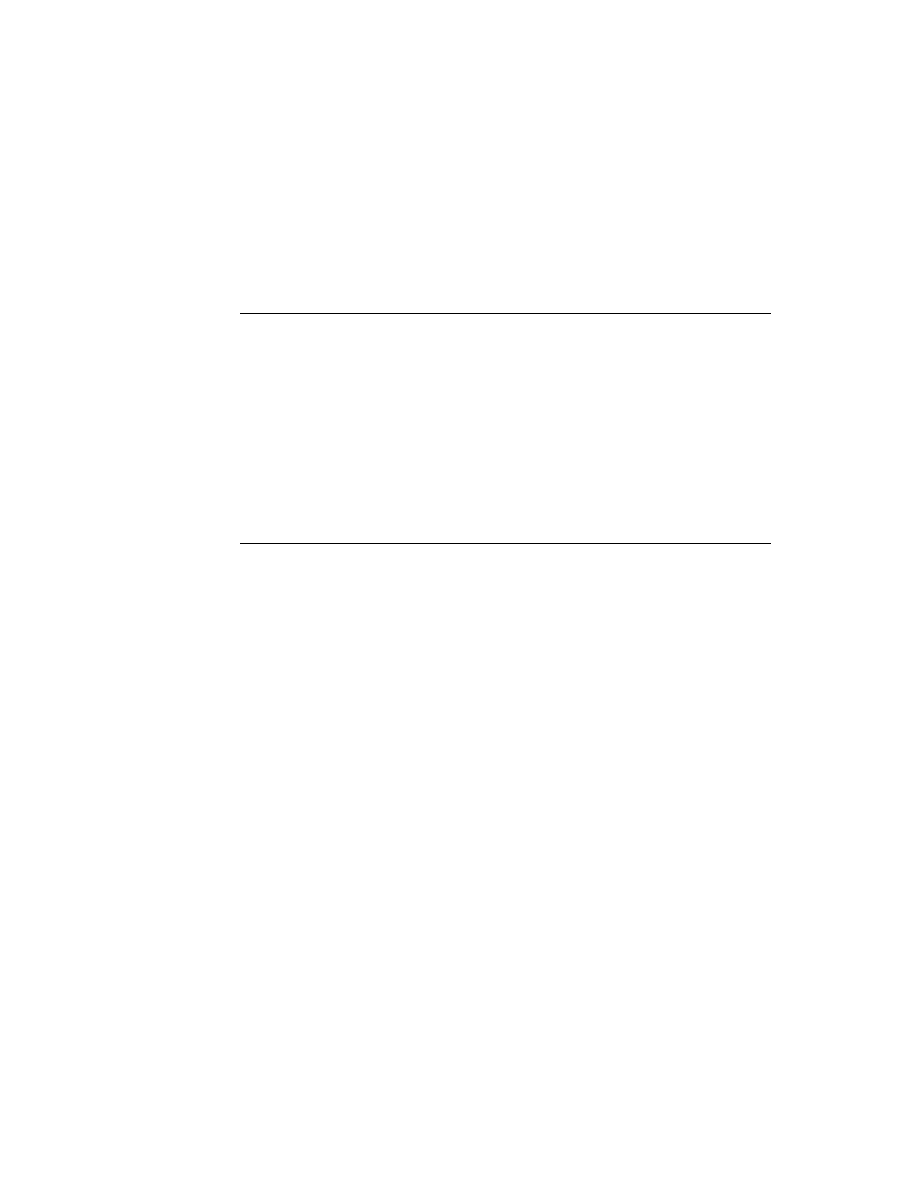
C H A P T E R 7
Controls and Other Protos
7-18
View Appearance Protos
View Appearance Protos
7
You can use the protos described in this section to add to the appearance of your
views in certain ways. There are three view appearance protos:
views in certain ways. There are three view appearance protos:
The
protoBorder
is a view filled with black. You can use this proto as a
border, a line, or a black rectangle. For more information about the slots and
methods for this proto, see "protoBorder" (page 6-56) in Newton Programmer's
Reference. Figure 7-28 shows an example of a
methods for this proto, see "protoBorder" (page 6-56) in Newton Programmer's
Reference. Figure 7-28 shows an example of a
protoBorder
view.
Figure 7-28
A
protoBorder
view
The
protoDivider
creates a divider bar that extends the whole width of
its parent view. This proto also includes a text label. For more information
about the slots and methods for this proto, see "protoDivider" (page 6-56) in
Newton Programmer's Reference. Figure 7-29 shows an example of a
about the slots and methods for this proto, see "protoDivider" (page 6-56) in
Newton Programmer's Reference. Figure 7-29 shows an example of a
protoDivider
view.
Figure 7-29
A
protoDivider
view
The
protoTitle
creates a title centered above a heavy black line at the top of
a view. You can optionally include an icon that appears to the left of the title
text. For more information about the slots and methods for this proto, see
"protoTitle" (page 6-58) in Newton Programmer's Reference. Figure 7-30
shows an example of a
text. For more information about the slots and methods for this proto, see
"protoTitle" (page 6-58) in Newton Programmer's Reference. Figure 7-30
shows an example of a
protoTitle
view.
Figure 7-30
A
protoTitle
view
Icon
Title