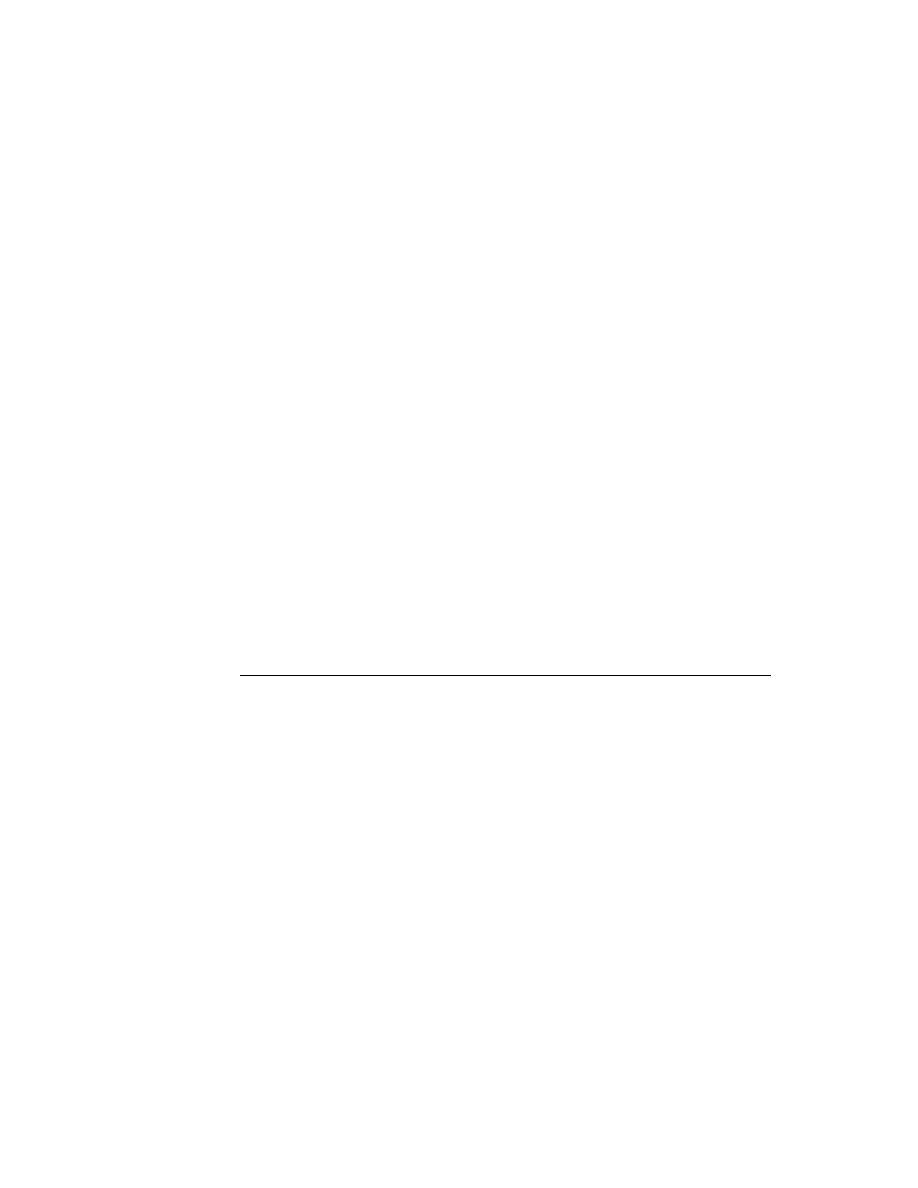
C H A P T E R 8
Text and Ink Input and Display
Using Text
8-27
To use the numeric keyboard, which is shown in Figure 8-7, use the symbol
'numericKeyboard
.
Figure 8-7
The built-in numeric keyboard
To use the phone keyboard, which is shown in Figure 8-8, use the symbol
'phoneKeyboard
.
Figure 8-8
The built-in phone keyboard
To use the time and date keyboard, which is shown in Figure 8-9, use the symbol
'dateKeyboard
.
Figure 8-9
The built-in time and date keyboard
An on-screen keyboard can be opened by the user with a double tap on an input
field. The kind of keyboard displayed is determined by what type of input field is
recognized. For example, a field in which only numbers are recognized would use
the numeric keyboard. The user can also open a keyboard from the corrector
pop-up list, which appears when you correct a recognized word.
field. The kind of keyboard displayed is determined by what type of input field is
recognized. For example, a field in which only numbers are recognized would use
the numeric keyboard. The user can also open a keyboard from the corrector
pop-up list, which appears when you correct a recognized word.