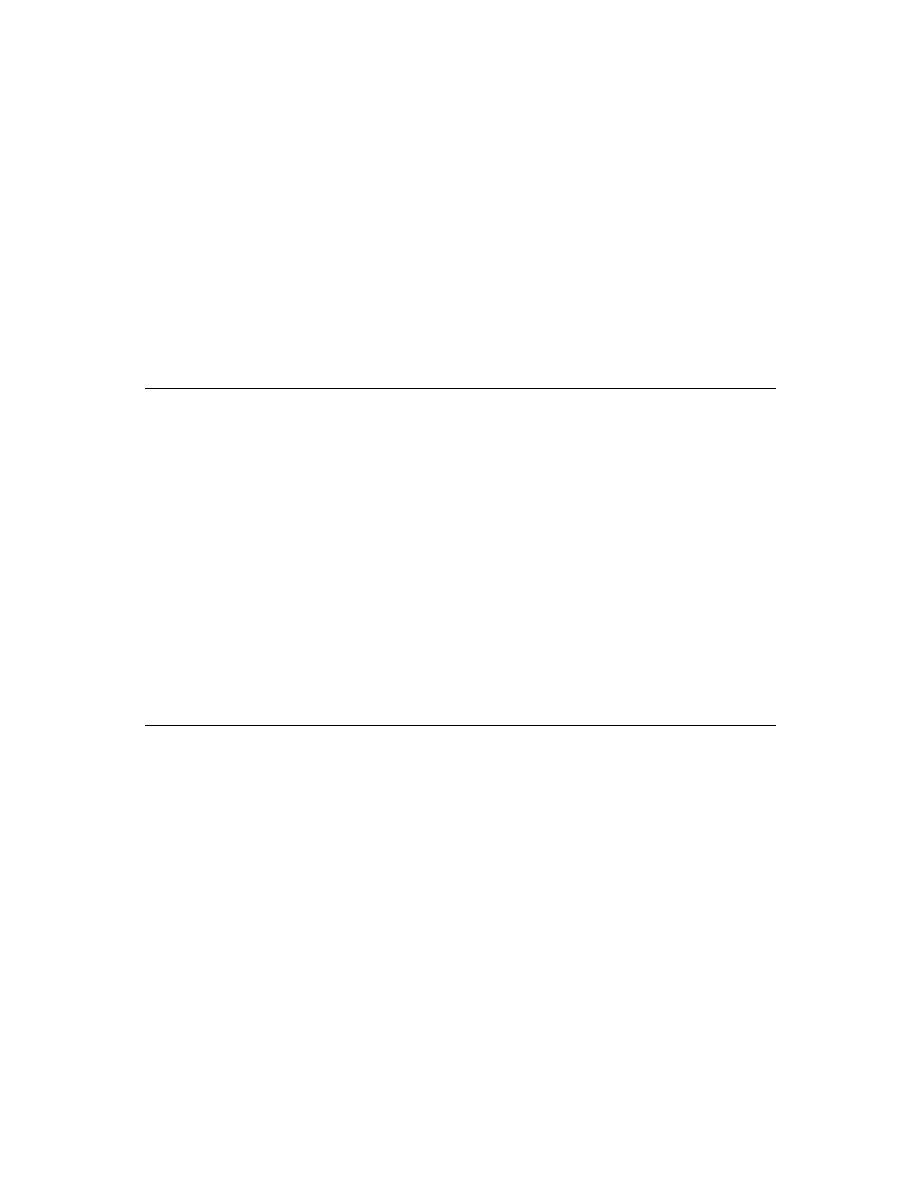
C H A P T E R 8
Text and Ink Input and Display
8-36
Using Text
Key dimensions are specified by summing a combination of horizontal and vertical
key unit constants within the
key unit constants within the
keyDescriptor
. For example, to specify a key that
is 2 3/4 units wide by 1 1/2 units high, specify these constants for
keyDescriptor
:
keyHUnit*2 + keyHQuarter*3 + keyVUnit + keyVHalf
Using the Keyboard Registry
8
If your application includes its own keyboard, you need to register it with the system
keyboard registry. This makes it possible for the system to call any keyboard-related
functions that you have defined and to handle the insertion caret properly.
keyboard registry. This makes it possible for the system to call any keyboard-related
functions that you have defined and to handle the insertion caret properly.
The
RegisterOpenKeyboard
method of a view is for registering a keyboard for
use with that view.
Use the
UnregisterOpenKeyboard
method of a view to remove the keyboard
view from the registry. If the insertion caret is visible, calling this method hides it.
Note
The system automatically unregisters the keyboard when the
registered view is hidden or closed. The protokeypad proto
also automatically handles registration for you in its
registered view is hidden or closed. The protokeypad proto
also automatically handles registration for you in its
viewSetupDoneScript
. You do not need to call the
UnregisterOpenKeyboard
method in these cases.
You can use the
OpenKeypadFor
function to open a context-sensitive keyboard
for a view. This function first attempts to open the keyboard defined in the view's
_keyboard
slot. If the view does not define a keyboard in that slot,
OpenKeypadFor
determines if the view allows only a single type of input, such
as date, time, phone number, or numbers. If so,
OpenKeypadFor
opens the
appropriate built-in keyboard for that input type. If none of these other conditions
is met,
is met,
OpenKeypadFor
opens the
alphaKeyboard
keyboard for the view.
Note
The Newton System Software uses the
OpenKeypadFor
function to open a context-sensitive keyboard when the user
double-taps on a view in which a
double-taps on a view in which a
_keyboard
slot is defined.
Theses methods and functions, as well as several others you can use with the
keyboard registry in your applications, are described in "Keyboard Registry
Functions and Methods" (page 7-44) in Newton Programmer's Reference.
keyboard registry in your applications, are described in "Keyboard Registry
Functions and Methods" (page 7-44) in Newton Programmer's Reference.
Defining Tabbing Orders
8
You can define the tabbing order for an input view with the
_tabChildren
slot,
which contains an array of view paths.