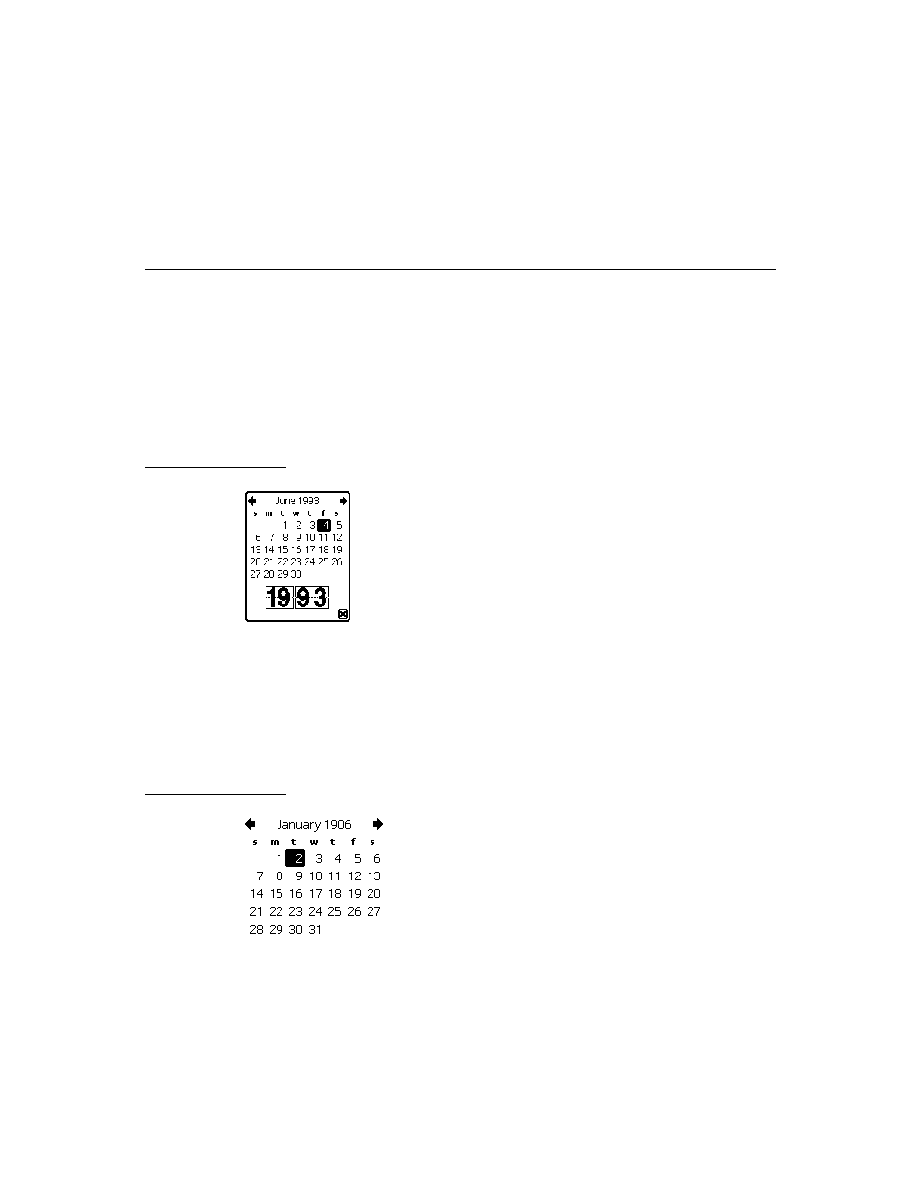
C H A P T E R 1 0
Recognition: Advanced Topics
10-14
Using Advanced Topics in Recognition
To obtain the best performance and to conserve available memory, create your
rcBaseInfo
frame by cloning the frame provided by the
ROM_canonicalBaseInfo
constant. Store your frame in a slot named
rcBaseInfo
in your input view's
recConfig
frame.
For a detailed description of the
rcBaseInfo
frame, see "Data Structures Used in
recConfig Frames" (page 8-24) in Newton Programmer's Reference.
The rcGridInfo Frame
10
The
rcGridInfo
frame allows you to define the position of one or more single-
letter input areas within a single input view. Its purpose is to facilitate the creation
of views having multiple single-letter input areas, such as might be used by a
crossword puzzle application. Providing a separate view for each single letter input
area would be extremely inefficient; the use of an
of views having multiple single-letter input areas, such as might be used by a
crossword puzzle application. Providing a separate view for each single letter input
area would be extremely inefficient; the use of an
rcGridInfo
frame allows you
to draw one view that provides the illusion of many input views, by defining to the
recognizer the size of an individual input area and the spacing between input areas.
recognizer the size of an individual input area and the spacing between input areas.
Figure 10-4 depicts an example of the grid that an
rcGridInfo
frame defines.
The boxes shown in this figure are not views themselves, just lines on the screen
that indicate the location of the input areas to the user. The recognition behavior is
provided by the view that draws these boxes; the
that indicate the location of the input areas to the user. The recognition behavior is
provided by the view that draws these boxes; the
rcGridInfo
frame helps the
recognizer determine the precise location of user input, and, consequently, where to
display its output. By providing the proper slots, you can use an
display its output. By providing the proper slots, you can use an
rcGridInfo
frame to define a row, column, or matrix (as shown in the figure) of single-letter
input areas within a view.
input areas within a view.
Figure 10-4
Two-dimensional array of input boxes specified by
rcGridInfo
frame
boxRight
boxBottom
boxTop
xSpace
ySpace
boxLeft