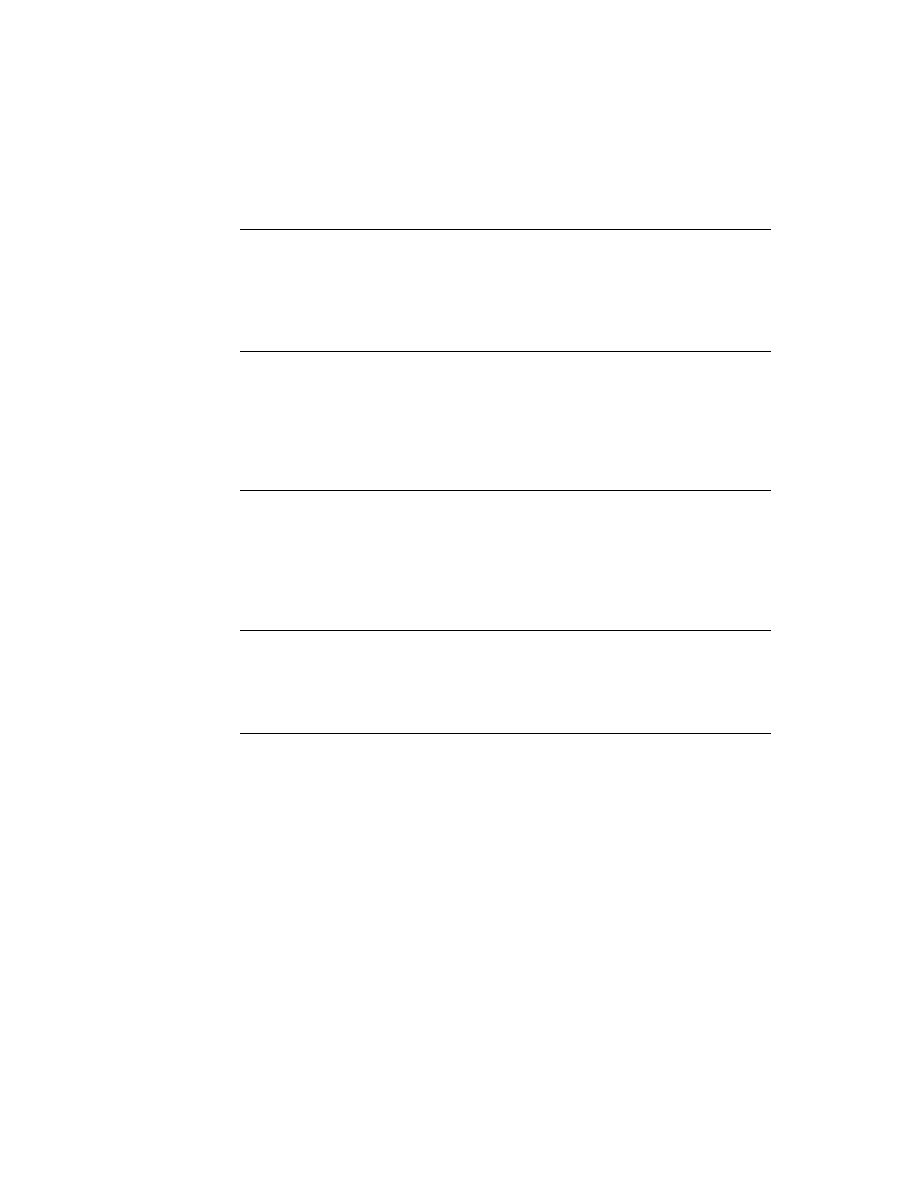
C H A P T E R 1 5
Filing
15-2
About Filing
Your application must provide a target view that can manipulate the target. The
target view is usually the same view that images the target data. Although the
application base view is often an appropriate target view, it may not be under all
circumstances. For example, each of these common situations has specialized
targeting needs:
target view is usually the same view that images the target data. Although the
application base view is often an appropriate target view, it may not be under all
circumstances. For example, each of these common situations has specialized
targeting needs:
Most applications allow the user to file and move multiple data items from
within an overview view. In this situation, the target may consist of multiple
items, and the overview view is usually the appropriate target view.
within an overview view. In this situation, the target may consist of multiple
items, and the overview view is usually the appropriate target view.
Applications that display more than one data item at a time, such as the built-in
Notes application, may need to specify which of several equal child views is
actually the target.
Notes application, may need to specify which of several equal child views is
actually the target.
You might want the target view to be a floating window when one is present,
and the application's base view at all other times.
and the application's base view at all other times.
You can override the system-supplied
GetTargetInfo
method to vary the target
and target view according to circumstances.
Applications with less-elaborate targeting needs can use the default
GetTargetInfo
method supplied by the system. To use the
default
GetTargetInfo
method, your application base view must supply
target
and
targetView
slots. You are responsible for updating the values
of these slots whenever the target changes; that is, whenever the data item on
display changes.
display changes.
To file the target, the user taps a file folder button you provide. This view, which is
based on the
based on the
protoFilingButton
system prototype, looks like a button with a
picture of a paper file folder on it. Figure 15-1 provides two examples of views
based on the
based on the
protoFilingButton
system prototype.
Figure 15-1
Two examples of filing button views
protoFilingButton
views