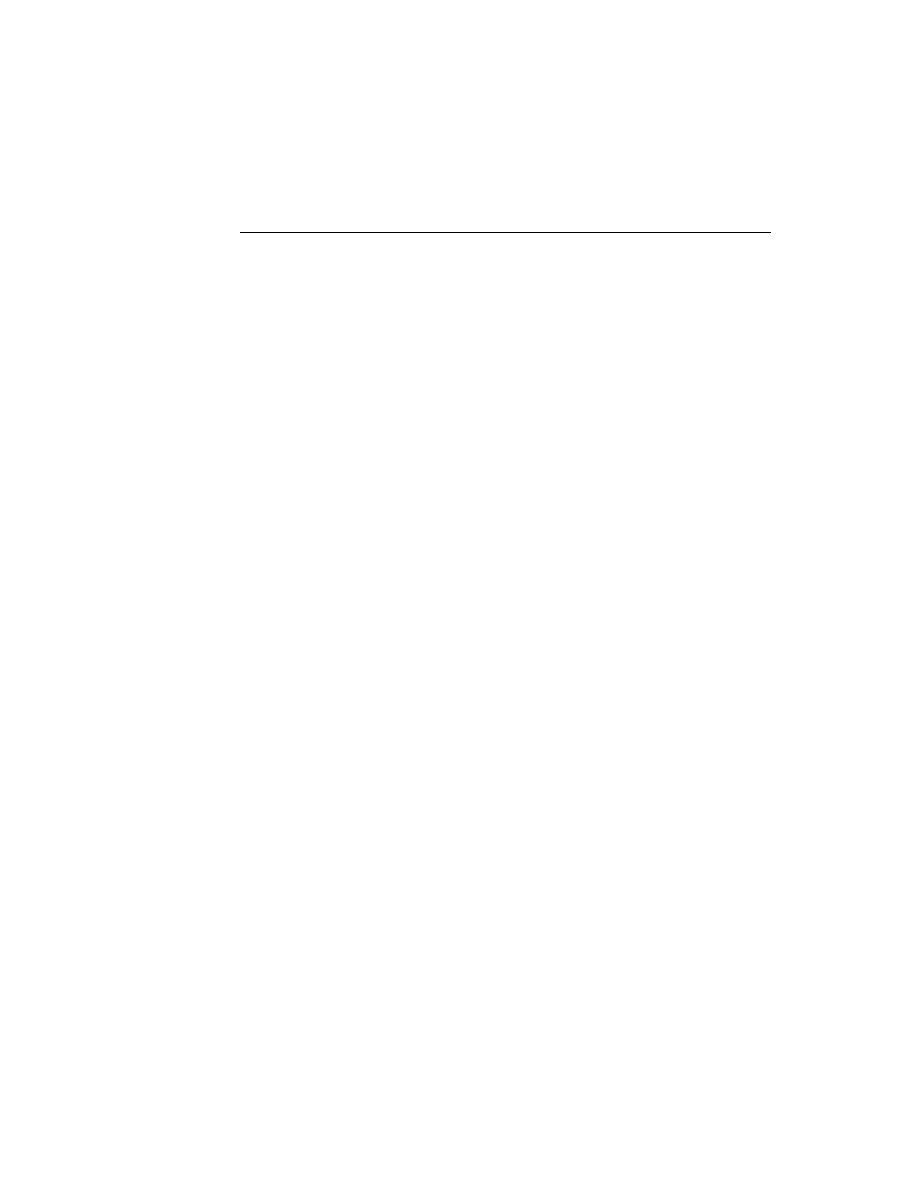
C H A P T E R 1 5
Filing
15-18
Using the Filing Service
// now redraw views affected by the change
// NOTE: You could keep track of the original
//
// NOTE: You could keep track of the original
//
labelsFilter and storesFilter to see
//
whether you need to actually do work.
end
Using the Folder Change Notification Service
15
You can use the
RegFolderChanged
global function to register callback
functions that are executed when the user adds, removes, or edits folders. Most
applications register these functions only while the application is actually open, so
the application base view's
applications register these functions only while the application is actually open, so
the application base view's
ViewSetupFormScript
is an ideal place from which
to call the
RegFolderChanged
function. For example,
myCallback1 := func(
oldFolder
,
newFolder
);
begin
// retag entries
end;
myAppBase.viewSetupFormScript := func ()begin
RegFolderChanged('|myFnId1:myApp:mySig|, myCallback1);
end;
myAppBase.viewSetupFormScript := func ()begin
RegFolderChanged('|myFnId1:myApp:mySig|, myCallback1);
end;
The
UnRegFolderChanged
function removes a specified callback from use by
the folder change mechanism. Most applications unregister their folder change
callback functions when they close, making the application base view's
callback functions when they close, making the application base view's
ViewQuitScript
method an appropriate place to unregister folder change
callback functions. For example,
myAppBase.viewQuitScript := func ()begin
UnRegFolderChanged('|myFnId1:myApp:mySig|);
end;
UnRegFolderChanged('|myFnId1:myApp:mySig|);
end;
Creating the doCardRouting slot
15
If you want to move items between stores from within the Filing slip, you need to
create a
create a
doCardRouting
slot in your application's base view. When an external
store is available and the value of this slot is non-
nil
, the Filing slip displays
buttons allowing the user to route the target to a specified destination store. If this
slot has a non-
slot has a non-
nil
value but no external store is available, these "card-routing"
buttons are not displayed.