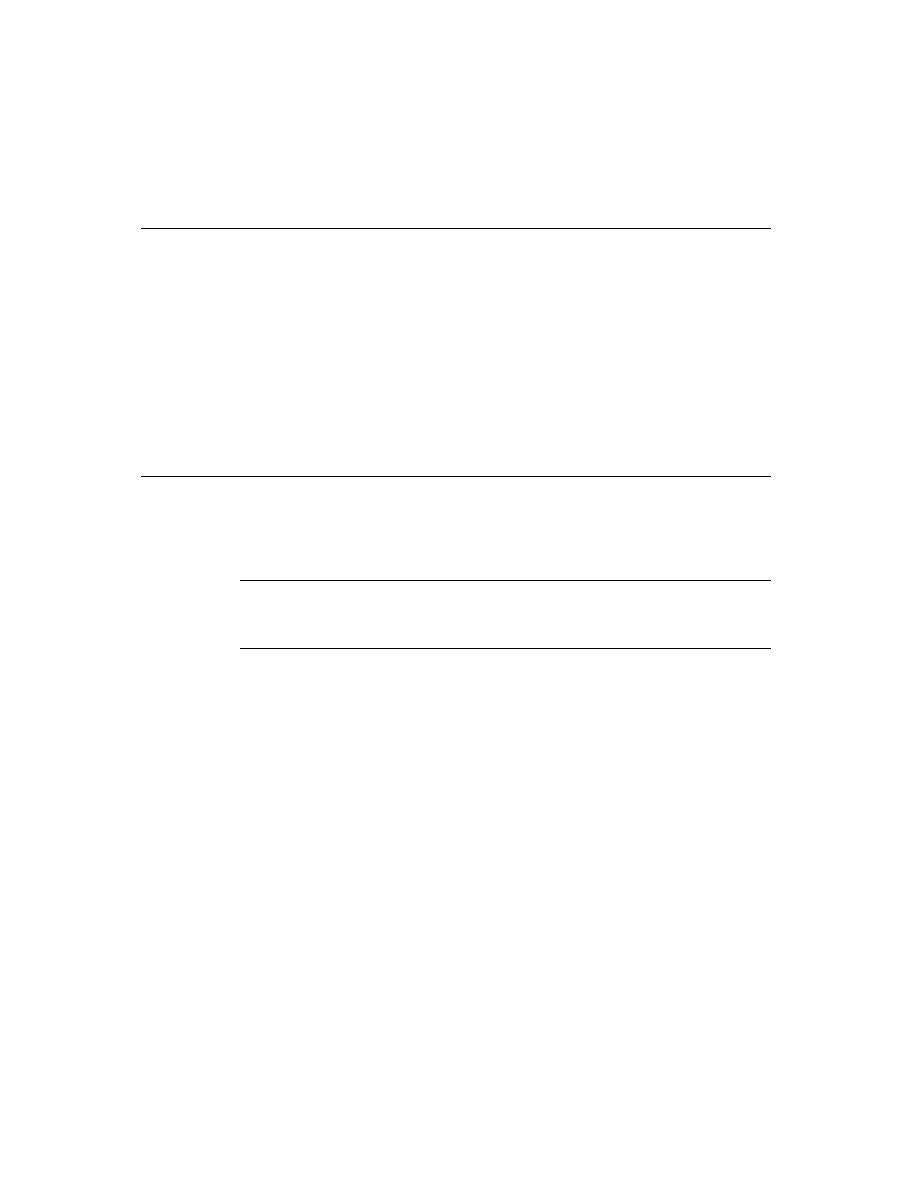
C H A P T E R 1 8
Intelligent Assistant
About the Assistant
18-3
Figure 18-1
Assist slip
When prompted by the Assist slip, the user must provide additional information on
its input line or choose an action from the Please picker. The top portion of the
Please picker displays all of the actions currently registered with the Assistant. The
Please picker is shown in Figure 18-2.
its input line or choose an action from the Please picker. The top portion of the
Please picker displays all of the actions currently registered with the Assistant. The
Please picker is shown in Figure 18-2.
Figure 18-2
The Please picker
The built-in tasks that the Assistant can complete include calling, faxing, finding,
mailing, printing, remembering (adding To Do items), scheduling (adding
meetings), getting time information from the built-in Time Zones application and
displaying online help. Note that the top portion of this menu displays only one
word for each action the Assistant can perform. For example, the word
mailing, printing, remembering (adding To Do items), scheduling (adding
meetings), getting time information from the built-in Time Zones application and
displaying online help. Note that the top portion of this menu displays only one
word for each action the Assistant can perform. For example, the word
"call"
appears here but the synonyms
"ring"
and
"phone"
do not. Recently used
synonyms may appear in the bottom half of the slip, however.