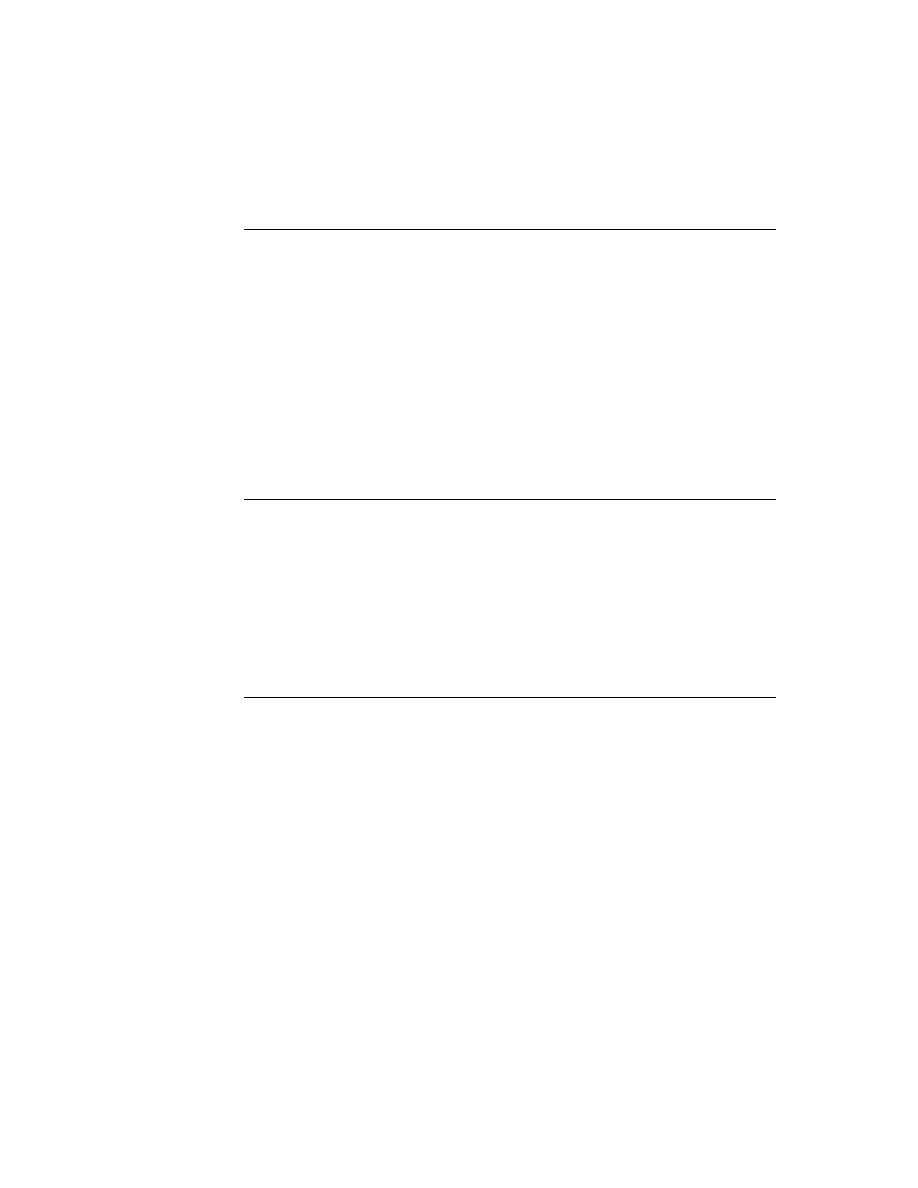
C H A P T E R 2 1
Routing Interface
21-14
Using Routing
override the routing format methods that handle the alias operations:
TargetSize
,
MakeBodyAlias
, and
ResolveBody
.
The
TargetSize
method must determine the size of the target object passed to it.
The default method does this for soup entries, but you must override it and do it
yourself for other kinds of objects. The size of the object is used to determine if the
object is greater than the size specified by the
yourself for other kinds of objects. The size of the object is used to determine if the
object is greater than the size specified by the
sizeLimit
slot in the routing
format, or greater than the available space on the store. If either of these conditions
is true, an alias is created for the object.
is true, an alias is created for the object.
Storing Multiple Items
21
You may want to send multiple items in one routing operation. This allows you to
use a single routing slip to address several items at once, for example, if the user
selects multiple items from an overview. If you've constructed a multiple-item
target object for a group of items, you can specify that these items be stored as
individual items in the Out Box or that the single multiple-item target object be
stored in the Out Box. The
use a single routing slip to address several items at once, for example, if the user
selects multiple items from an overview. If you've constructed a multiple-item
target object for a group of items, you can specify that these items be stored as
individual items in the Out Box or that the single multiple-item target object be
stored in the Out Box. The
storeCursors
slot in the routing format controls this
feature, along with the transport. This feature works only if the transport
also supports it and is able to handle a multiple-item target (the transport
also supports it and is able to handle a multiple-item target (the transport
allowBodyCursors
slot is also
true
). For example, the built-in beam transport
does not support the storing of a multiple-item target for multiple items, so the
storeCursors
slot in the routing format is ignored for that transport.
The default value of the
storeCursors
slot is
true
.
Set the
storeCursors
slot to
true
to store a single multiple-item target object
for the items in the Out Box. When the items are sent, the cursor is resolved into its
component entries.
component entries.
Set the
storeCursors
slot to
nil
to store each of the selected items as a separate
item in the Out Box. Each item can later be sent or operated on individually from
the Out Box.
the Out Box.
Using the Built-in Overview Data Class
21
The system includes a built-in overview data class,
'newtOverview
, that you can
use to simplify routing from overviews. Special formats that handle the data types
'view
,
'frame
, and
'text
are registered under this data class. (You should not
register any other formats under the
'newtOverview
class.)
At the time data is actually sent from the Out Box, these special formats handle
each item from the overview separately, looking for the first nonoverview format
registered in the system that can handle the data class of that item. At this time,
formats you have registered would be invoked separately for the individual items in
the overview selection. For example, for printing, each item would be printed on a
new page.
each item from the overview separately, looking for the first nonoverview format
registered in the system that can handle the data class of that item. At this time,
formats you have registered would be invoked separately for the individual items in
the overview selection. For example, for printing, each item would be printed on a
new page.