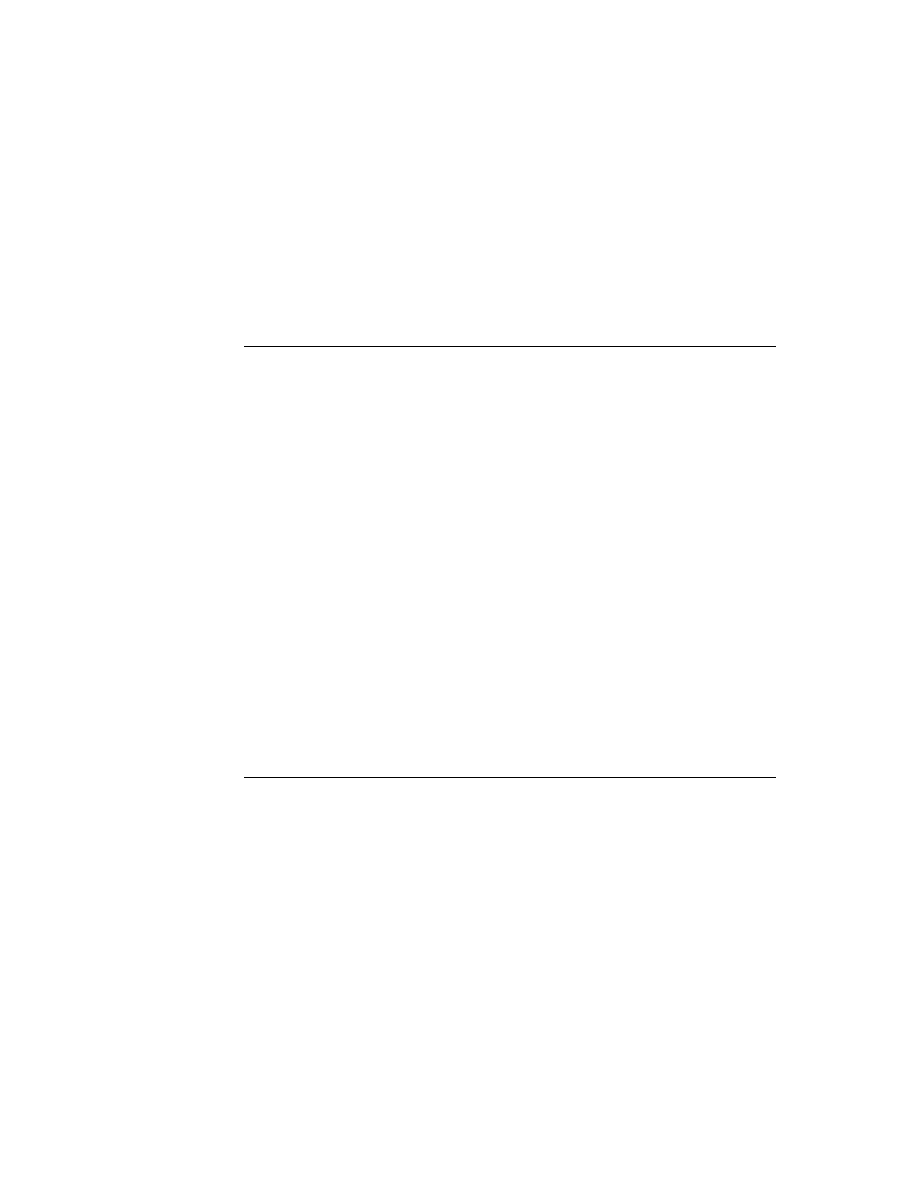
C H A P T E R 2 1
Routing Interface
21-32
Using Routing
Data" (page 21-34). If a matching application is found in the registry, the
appSymbol
slot of the item is set to the value of the
appSymbol
slot in the
matching application. If no matching applications are found in the registry, the item
may have a pre-existing
may have a pre-existing
appSymbol
slot, which determines the application to
which it belongs. If no matching application is located in the registry and the item
has no existing
has no existing
appSymbol
slot, it cannot be put away automatically.
Next, the In Box checks for an
AutoPutAway
method in the base view of the
application whose
appSymbol
slot matches that in the item. If the
AutoPutAway
method exists, the In Box sends the
AutoPutAway
message to the application,
passing the incoming item as a parameter. In this way, items can be automatically
transferred to an application, with no user intervention.
transferred to an application, with no user intervention.
If the
AutoPutAway
method returns
nil
, this signals that the item could not be
put away and the item is left in the In Box.
If the
AutoPutAway
method returns a non-
nil
value, it is assumed that the
application handled the item. The item is either saved in the In Box or deleted from
the In Box, depending on the user's preference.
the In Box, depending on the user's preference.
If your application implements the
AutoPutAway
method, it can inform the
system of this fact when it is installed, to receive any items that may have arrived
for it while it was uninstalled. In the application part
for it while it was uninstalled. In the application part
InstallScript
function,
call the global function
AppInstalled
to let the system know that the
application is present. The
AppInstalled
function prompts the In Box to send
an
AutoPutAway
message to the application for each In Box item that may have
arrived for the application before the application was installed. Note that you must
call the
call the
AppInstalled
function using a deferred action, like this:
AddDeferredCall(GetGlobalFn('AppInstalled),[kAppSymbol]);
This feature is useful in cases where the application resides on a card that is not
always installed in the system. Messages are held in the In Box while the application
is not installed, and then when it is installed, those received messages are sent to the
application with the
always installed in the system. Messages are held in the In Box while the application
is not installed, and then when it is installed, those received messages are sent to the
application with the
AutoPutAway
message.
The item passed to your application's
AutoPutAway
method is the entry from the
In Box. It has several slots that are used by the In Box or the transport. The data
your application uses is contained in the
your application uses is contained in the
body
slot.
If the item was sent by a custom transport that sends multiple-item target objects
(such as those created by
(such as those created by
CreateTargetCursor
), you might need to check if
the body slot contains such an object by using
TargetIsCursor
. If so, you can
get a cursor for the object by using
GetTargetCursor
, and then iterate over the
cursor to handle individual items.