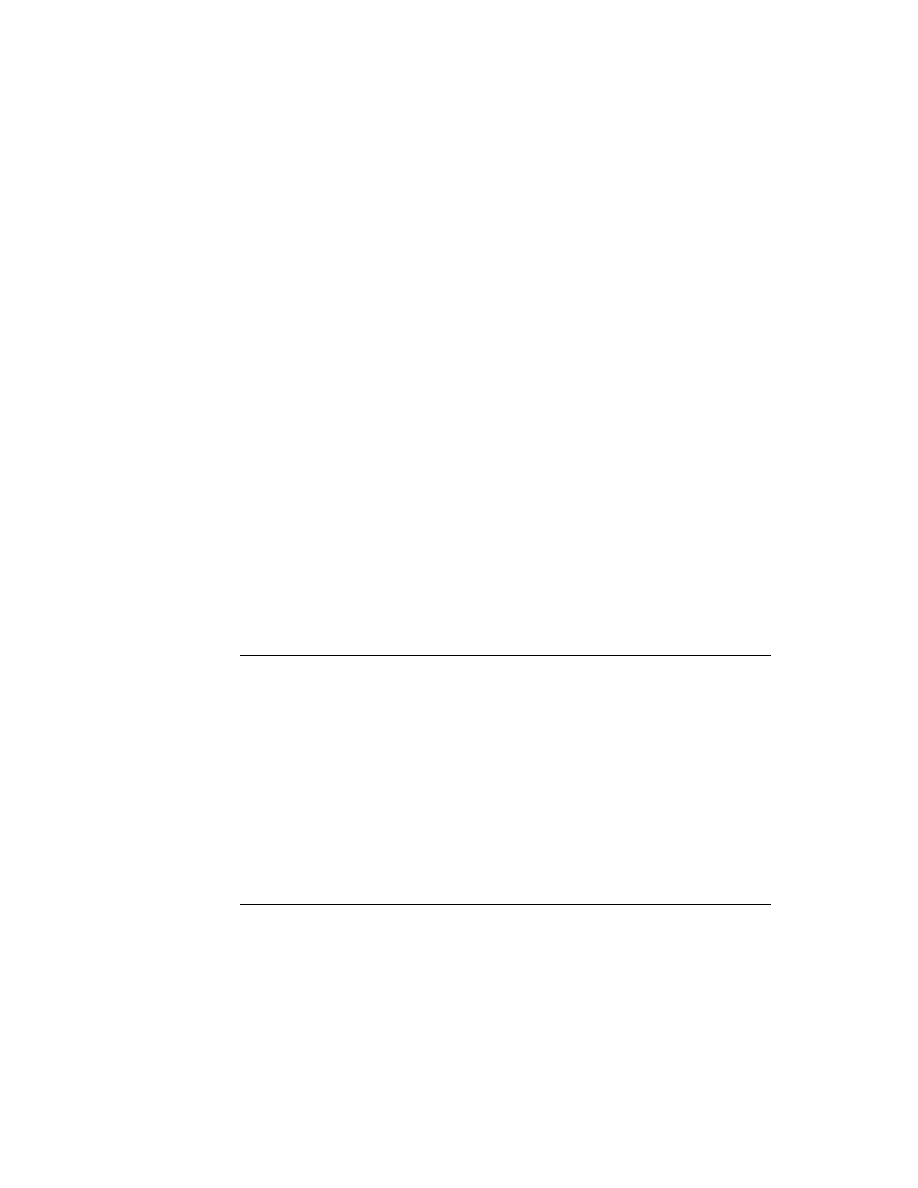
C H A P T E R 2 2
Transport Interface
Using the Transport Interface
22-9
After sending an item (successfully or unsuccessfully), you must call
ItemCompleted
to inform the In/Out Box. If there was an error,
the
ItemCompleted
method informs the In/Out Box that an item was not sent.
ItemCompleted
uses
HandleError
to inform the user of an error. If you want
to perform your own error notification, you can override the
HandleError
method.
Sending All Items
22
If your transport establishes a connection, and you want to take advantage of it to
send all queued items from the Out Box, you can send your transport the message
send all queued items from the Out Box, you can send your transport the message
CheckOutbox
. This method is defined in
protoTransport
and it causes the
In/Out Box to send your transport a
SendRequest
for all queued items waiting to
be sent. The
SendRequest
message sent back to your transport includes a request
argument in which the
cause
slot is set to
'user
.
Applications can also send the
CheckOutbox
message directly to transports by
using the
TransportNotify
global function.
Note that a side effect of the
CheckOutbox
message is that if there is nothing to
send, an alert explaining that is displayed to the user. If you want to perform this
operation but avoid the alert in that case, you can use the function
operation but avoid the alert in that case, you can use the function
QuietSendAll
.
This function causes the In/Out Box to send your transport a
SendRequest
for all
queued items waiting to be sent, however the
cause
slot of the
SendRequest
request
argument is set to
'periodic
.
Converting an E-Mail Address to an Internet Address
22
If you are implementing a new e-mail transport that communicates with another
e-mail system, you may need to convert e-mail addresses from that system to
Internet-compatible addresses. The transport method
e-mail system, you may need to convert e-mail addresses from that system to
Internet-compatible addresses. The transport method
NormalizeAddress
allows
you to do this. You pass it a name reference containing an e-mail address, and it
returns a string containing an Internet-compatible e-mail address.
returns a string containing an Internet-compatible e-mail address.
To register a new e-mail system so that it shows up on e-mail pickers throughout
the system and to register a conversion for Internet addresses, use the function
the system and to register a conversion for Internet addresses, use the function
RegEmailSystem
.
Receiving Data
22
The Out Box sends the
ReceiveRequest
message to your transport to request
the transport to receive items. If your transport supports receiving data, you must
define this method to receive it. For a complete description of the
define this method to receive it. For a complete description of the
ReceiveRequest
method, see "ReceiveRequest" (page 19-32) in Newton
Programmer's Reference.
The
ReceiveRequest
method takes one parameter, a frame containing a
cause
slot whose value is a symbol.