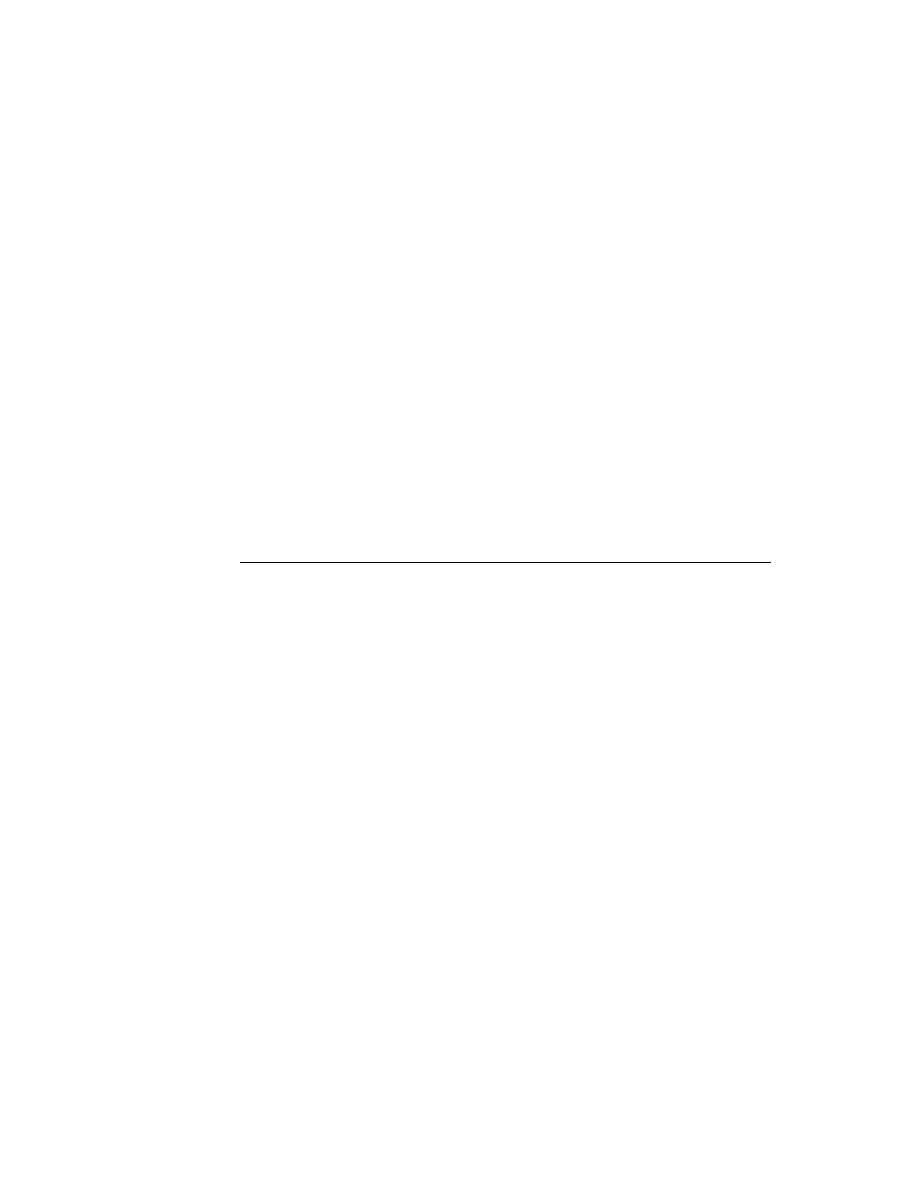
C H A P T E R 2 2
Transport Interface
Using the Transport Interface
22-11
After downloading all the remote data, you must refresh the In Box view, so the
items are updated. To do so, send the
items are updated. To do so, send the
Refresh
message to the application
identified by the
ownerApp
slot in the transport, like this:
ownerApp:Refresh();
Note
In Newton OS version 2.0, the
ownerApp
slot in the transport
must first be set up by using the NTK platform file function
kSetupOwnerAppFunc
in the transport
InstallScript
method.
To delete partially downloaded (remote) items from the In Box, send the
RemoveTempItems
message to the application identified by the
ownerApp
slot
in the transport, like this:
ownerApp:RemoveTempItems(
transportSym
);
// then refresh the in box view
ownerApp:Refresh();
ownerApp:Refresh();
Typically, after disconnecting, transports that handle remote items delete those
items from the In Box that the user has not chosen to fully download. Also, you
must send the
items from the In Box that the user has not chosen to fully download. Also, you
must send the
Refresh
message following
RemoveTempItems
.
Setting the timeStamp Slot of an Item
22
The
timeStamp
slot of the item frame holds the time that an item was submitted
to the In/Out Box. This slot is ordinarily set by the In/Out Box when an item is
received or submitted for sending. Many transports won't need to do anything
special, but some transports must set this slot themselves. Such transports include
those that receive data that contains internal information about when an item was
sent, and where the time the item was sent typically differs from the time it was
received by the transport.
received or submitted for sending. Many transports won't need to do anything
special, but some transports must set this slot themselves. Such transports include
those that receive data that contains internal information about when an item was
sent, and where the time the item was sent typically differs from the time it was
received by the transport.
For example, this applies to most e-mail transports. Typically an e-mail message is
sent by a user to a mail system where it waits to be downloaded by a client transport
running on a Newton device. The time the item was originally sent always differs
from the time the item is eventually received by the Newton transport.
sent by a user to a mail system where it waits to be downloaded by a client transport
running on a Newton device. The time the item was originally sent always differs
from the time the item is eventually received by the Newton transport.
In this case, your transport will need to set the
item.timeStamp
slot to the time
the original mail was sent. You must decode this information however it is stored in
the mail message and set it in the
the mail message and set it in the
item.timeStamp
slot before you call the
ItemCompleted
method. The
timeStamp
slot must contain the time in the
same format as returned by the
Time
function; that is, the number of minutes since
midnight, January 1, 1904.
If your transport sets the
timeStamp
slot, the In/Out Box does not override it.