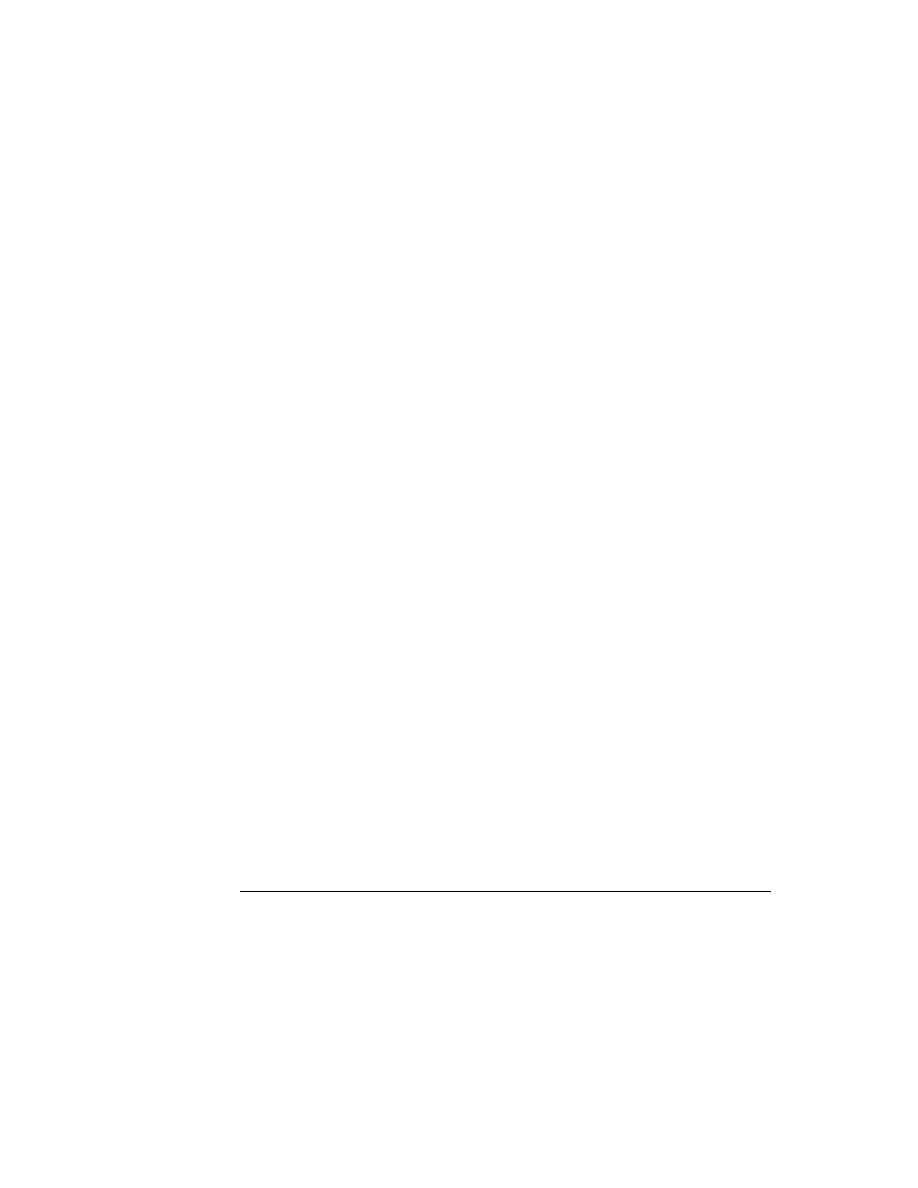
C H A P T E R 2 2
Transport Interface
22-34
Using the Transport Interface
default folders for new and read or sent items
show/hide status and progress dialogs
The
protoTransportPrefs
proto provides a dialog containing the preferences
items shown in Figure 22-9.
Figure 22-9
protoTransportPrefs
view
You can selectively remove any of the elements shown above by setting the
corresponding slot to
corresponding slot to
nil
in the
protoTransportPrefs
view. To include
additional items in your preferences view, add child views to the
protoTransportPrefs
view. The default child elements positioned in the center
of the view are added from the bottom up and are justified relative to the bottom of
the preferences view or to the top of their preceding sibling view. To add other
child elements, increase the height of the view and add your elements above the
existing ones, except for the title.
the preferences view or to the top of their preceding sibling view. To add other
child elements, increase the height of the view and add your elements above the
existing ones, except for the title.
The
protoTransportPrefs
template also automatically checks your transport
and displays or hides the In/Out Box preference elements. If your transport does
not contain a
not contain a
SendRequest
method, the Out Box preference element is not
displayed; if your transport does not contain a
ReceiveRequest
method, the In
Box preference element is not displayed. If the latter element is missing, the Out
Box element is automatically drawn at the bottom of the preferences view.
Box element is automatically drawn at the bottom of the preferences view.
Controlled by
'silentPrefs
slot
Controlled by
'sendPrefs
slot
Controlled by
'outboxPrefs
slot
Controlled by
'inboxPrefs
slot
Controlled by
'infoPrefs
slot