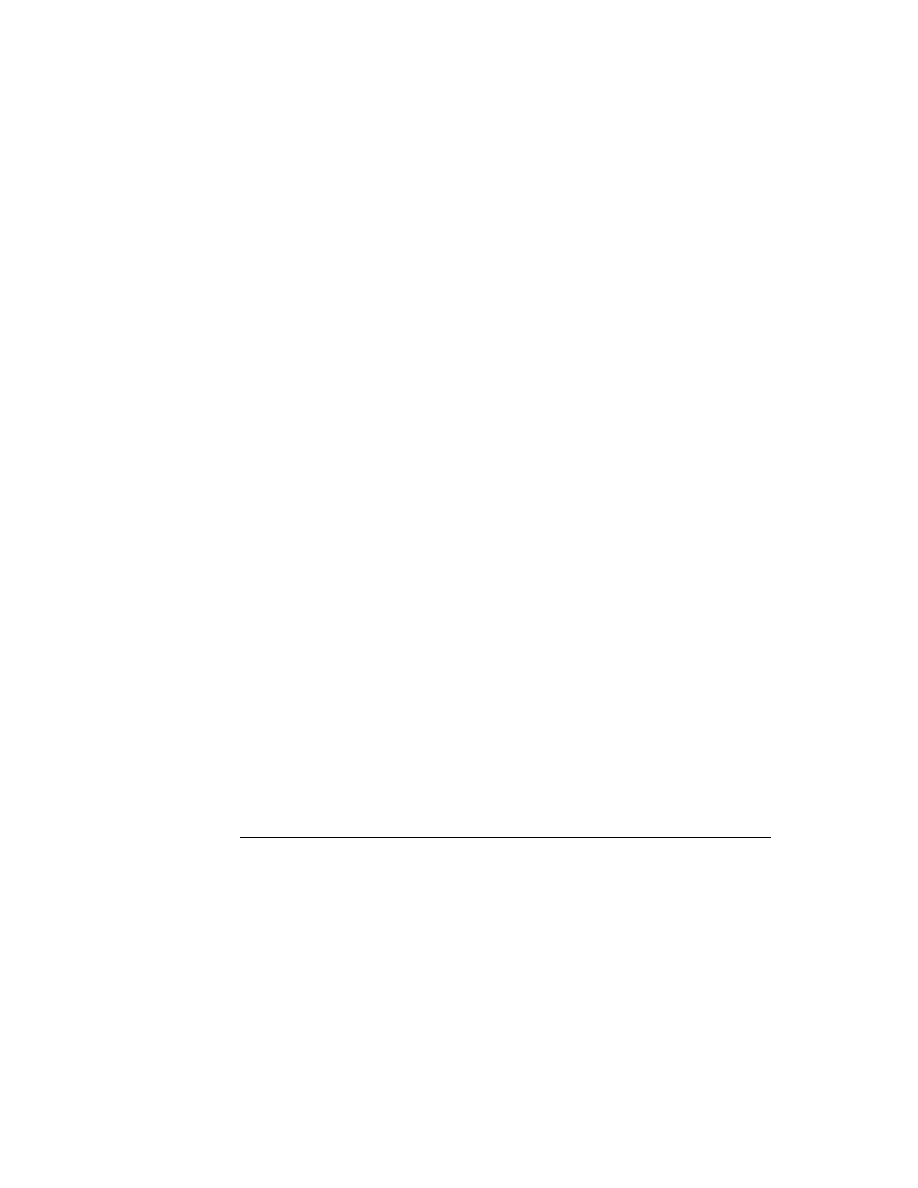
C H A P T E R 2 5
Modem Setup Service
Defining a Modem Setup
25-5
Note
The modem tool has been upgraded to support the Class 2 and
Class 2.0 FAX protocols in release 2.1 of the Newton System
Software. This upgrade is also available in the German version
of release 2.0 of the Newton System Software. To enable the
use of these protocols, you must define the fax profile in your
modem setup.
Class 2.0 FAX protocols in release 2.1 of the Newton System
Software. This upgrade is also available in the German version
of release 2.0 of the Newton System Software. To enable the
use of these protocols, you must define the fax profile in your
modem setup.
Defining a Modem Setup
25
The parts of a modem setup are specified in a Newton Toolkit (NTK) text file,
which is provided by Newton Technical Support. The modem preferences and
profile options are specified by setting constants. The following sections describe
each part of the modem setup.
which is provided by Newton Technical Support. The modem preferences and
profile options are specified by setting constants. The following sections describe
each part of the modem setup.
Setting Up General Information
25
The beginning of a modem setup contains general information about the setup and
the modem to which it corresponds. Here is an example:
the modem to which it corresponds. Here is an example:
constant kModemName
:= "Speedy Fast XL";
constant kVersion
:= 1;
constant kOrganization
:= "Speedy Computer, Inc.";
The value of
kModemName
appears in the Modem preferences. It is usually the
name of the modem. The constant
kVersion
identifies the (integer-only) version
of the modem setup package. The constant
kOrganization
indicates the source
of the modem setup package. For detailed descriptions of these constants, see
"Modem Setup General Information Constants" (page 22-2) in Newton
Programmer's Reference.
"Modem Setup General Information Constants" (page 22-2) in Newton
Programmer's Reference.
Setting the Modem Preferences Option
25
This modem option configures the modem controller. Here is an example:
constant kIdModem
:= nil;
constant kUseHardwareCD
:= true;
constant kUseConfigString
:= true;
constant kUseDialOptions
:= true;
constant kHangUpAtDisconnect
:= true;
For detailed descriptions of these constants, see "Modem Setup Preference
Constants" (page 22-3) in Newton Programmer's Reference. For more information
Constants" (page 22-3) in Newton Programmer's Reference. For more information