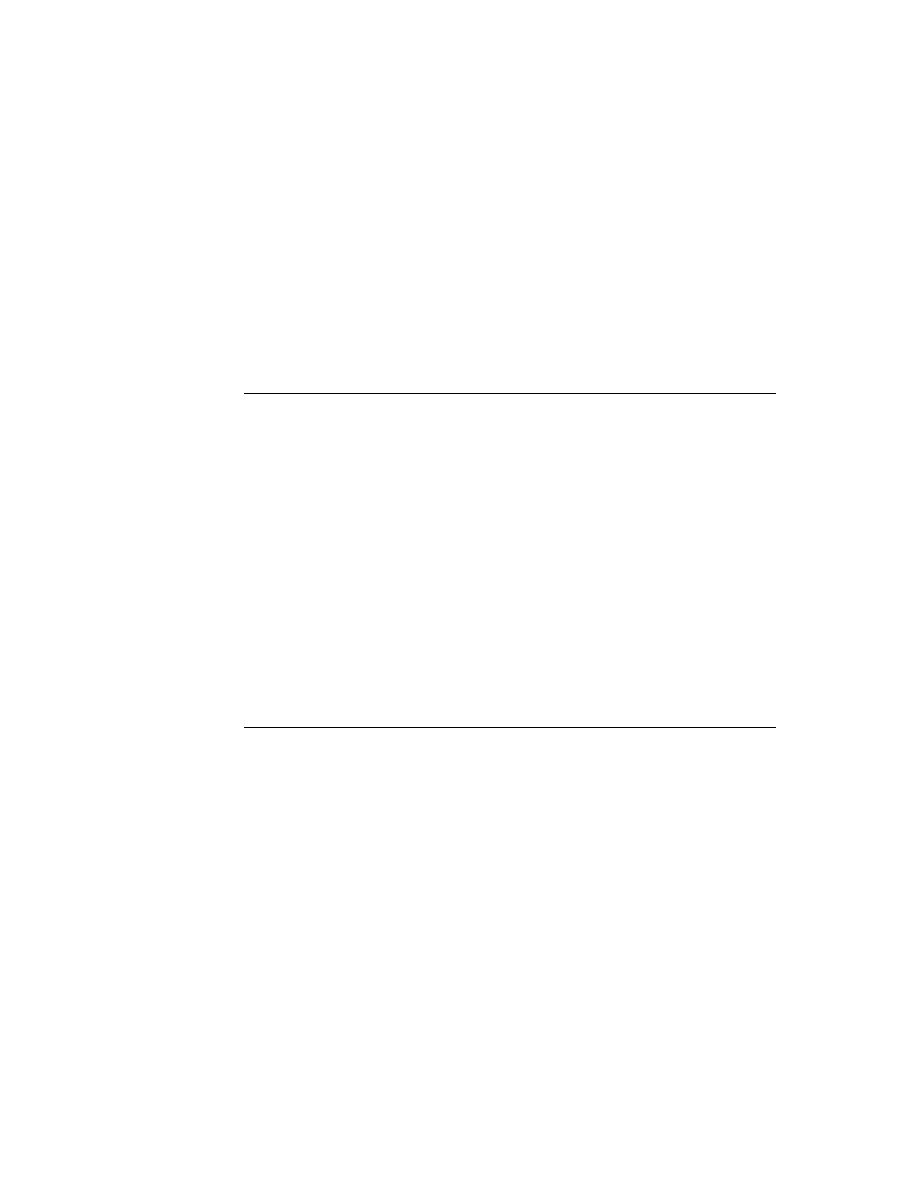
C H A P T E R 3
Views
3-6
About Views
Figure 3-3 shows an example of what this view hierarchy might represent on
the screen.
the screen.
Figure 3-3
Screen representation of view hierarchy
The application base view of each application exists as a child of the system root
view. The root view is essentially the blank screen that exists before any other
views are drawn. It is the ancestor of all other views that are instantiated.
view. The root view is essentially the blank screen that exists before any other
views are drawn. It is the ancestor of all other views that are instantiated.
Coordinate System
3
The view coordinate system is a two-dimensional plane. The (0, 0) origin point of
the plane is assigned to the upper-left corner of the Newton screen, and coordinate
values increase to the right and (unlike a Cartesian plane) down. Any pixel on the
screen can be specified by a vertical coordinate and a horizontal coordinate.
Figure 3-4 (page 3-7) illustrates the view system coordinate plane.
the plane is assigned to the upper-left corner of the Newton screen, and coordinate
values increase to the right and (unlike a Cartesian plane) down. Any pixel on the
screen can be specified by a vertical coordinate and a horizontal coordinate.
Figure 3-4 (page 3-7) illustrates the view system coordinate plane.
Views are defined by rectangular areas that are usually subsets of the screen. The
origin of a view is usually its upper-left corner, though the origin can be changed.
The coordinates of a view are relative to the origin of its parent view--they are not
screen coordinates.
origin of a view is usually its upper-left corner, though the origin can be changed.
The coordinates of a view are relative to the origin of its parent view--they are not
screen coordinates.
It is helpful to conceptualize the coordinate plane as a two-dimensional grid.
The intersection of a horizontal and vertical grid line marks a point on the
coordinate plane.
The intersection of a horizontal and vertical grid line marks a point on the
coordinate plane.
Note the distinction between points on the coordinate grid and pixels, the dots
that make up a visible image on the screen. Figure 3-5 illustrates the relationship
between the two: the pixel is down and to the right of the point by which it
is addressed.
that make up a visible image on the screen. Figure 3-5 illustrates the relationship
between the two: the pixel is down and to the right of the point by which it
is addressed.
Parent
View
View
Child B
Child A
Child C
Child D