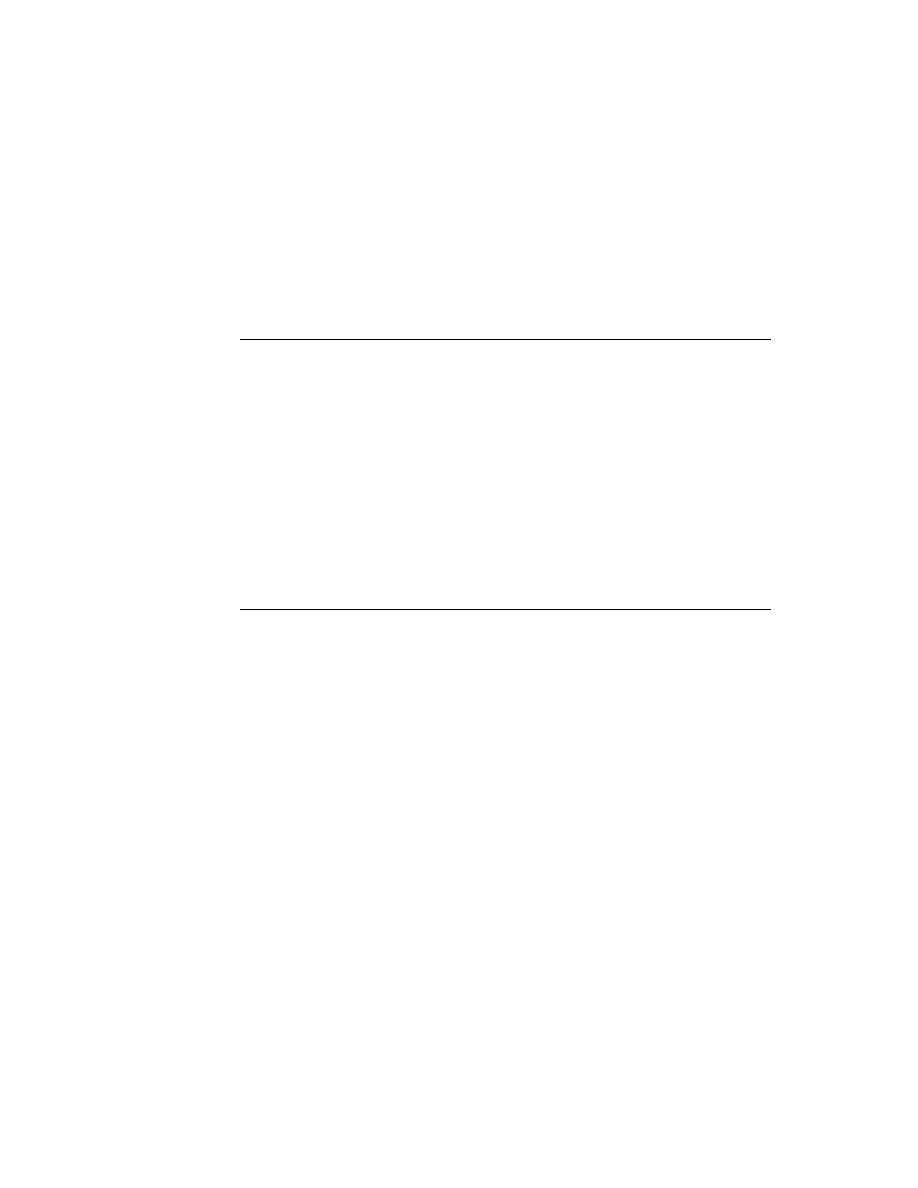
C H A P T E R 3
Views
About Views
3-11
leftValue
The distance from the left origin of the parent view to the left
edge of the view.
edge of the view.
topValue
The distance from the top origin of the parent view to the top
edge of the view.
edge of the view.
rightValue
The distance from the left origin of the parent view to the
right edge of the view.
right edge of the view.
bottomValue
The distance from the top origin of the parent view to the
bottom edge of the view.
bottom edge of the view.
Note
The values in the
viewBounds
frame are interpreted as
described here only if the view alignment is set to the default
values. Otherwise, the view alignment setting changes the way
values. Otherwise, the view alignment setting changes the way
viewBounds
values are used. For more information, see "View
Alignment" (page 3-13).
As shown in Figure 3-6, all coordinates are relative to a view's parent, they are not
actual screen coordinates.
actual screen coordinates.
Figure 3-6
Bounds parameters
When you are using the Newton Toolkit (NTK) to lay out views for your applica-
tion, the
tion, the
viewBounds
slot is set automatically when you drag out a view in the
layout window. If you are writing code in which you need to specify a
viewBounds
slot, you can use one of the global functions such as
SetBounds
or
RelBounds
,
which are described in "Finding the Bounds of Views" (page 3-39).
View
Parent View
Top
Bottom
Left
Right